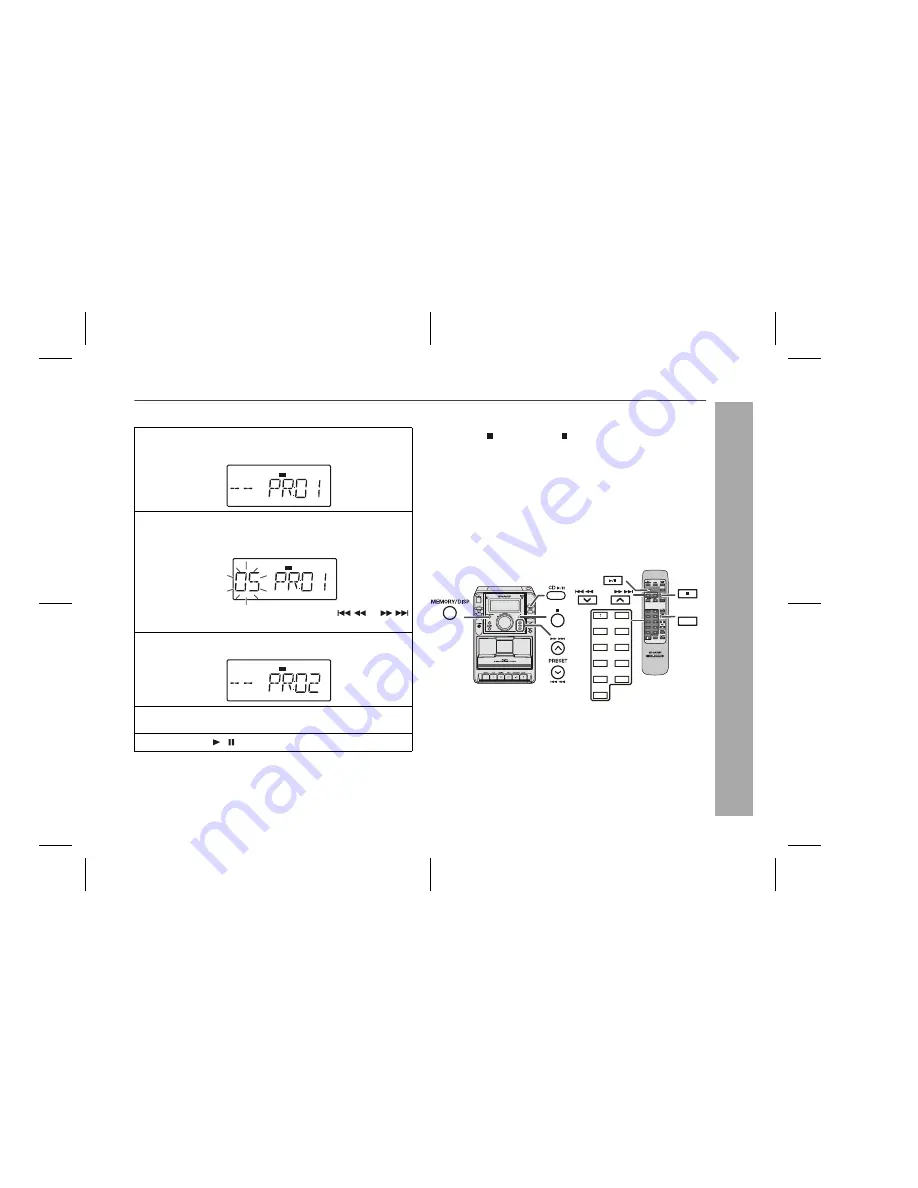
17
XL-MP2H
CD or MP3/WMA disc Playback
Programmed play
To cancel the programmed play mode:
During programmed stop mode, press the MEMORY/DISP button
and press the button or STOP button on the remote control. The
display will show "CLEAR" and all the programmed contents will be
cleared.
Notes:
If the disc lid is opened, the programmed sequence will be
cancelled.
The programme will automatically cancelled if you press the ON/
STAND-BY button to enter the stand-by mode or change the
function from CD to another.
During the programme operation, press the RANDOM button will
automatically cancelled the programme.
1
Whilst in the stop mode, press the MEMORY/DISP button
to enter the programming save mode.
2
Press the direct search buttons on the remote control to
select the desired tracks.
You can also select a track by pressing the
or
button.
3
Press the MEMORY/DISP button to save the track number.
4
Repeat steps 2 – 3 for other tracks. Up to 32 tracks can be
programmed.
5
Press the CD / button to start playback.
MEMORY
TRACK
CD
MEMORY
TRACK
CD
MEMORY
TRACK
CD
MEMORY
/
DISP
STOP
1
2
5
4
7
3
6
8
9
0
+
10
PRESET
CD
Summary of Contents for CP-MP2H
Page 33: ...MEMO MEMO 11 16 05 4 41 PM 1 ...
Page 34: ...MEMO MEMO 11 16 05 4 41 PM 2 ...






























