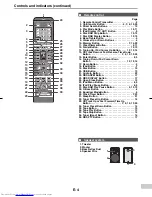04/1/28
CD-DH790NH_09 EN
E-9
Listening to the iPod (continued)
Notes:
●
If the TV Out setting is already turned on at video menu, the
video is automatically displayed on the TV screen when
ENTER key is pressed.
●
To return to watching video on iPod screen, press the MENU
button to enter video menu. Then press the DISPLAY (TV
OUT) button for more than 2 seconds until “iPodDISP”
appears.
●
During iPod video playback, pressing the DISPLAY (TV OUT)
button will not toggle video out display between iPod and TV.
iPod playback detection function:
Once the play button on the iPod unit is pressed, the main unit
will automatically change to iPod function overriding the previous
function selected.
Caution:
●
Unplug all accessories for the iPod before inserting it into the
iPod dock.
●
Stop button ( ) at main unit is invalid during iPod function.
Listening to a CD or MP3/WMA disc
This system can play back a standard CD, CD-R/RW in the CD
format and CD-R/RW with MP3 or WMA files, but cannot record
on them. Some audio CD-R and CD-RW discs may not be
playable due to the state of the disc or the device that was used
for recording.
MP3:
MP3 is a form of compression. It is an acronym which
stands for MPEG Audio Layer 3. MP3 is a type of audio code
which is processed by significant compression from the
original audio source with very little loss in sound quality.
●
This system supports MPEG 1 Layer 3 and VBR files.
●
During VBR file playback, time counter in the display may
differ from its actual playback time.
●
Bitrate which is supported by MP3 is 32 ~ 320 kbps.
WMA:
WMA files are Advanced System Format files that include
audio files which are compressed with Windows Media
Audio codec. WMA is developed by Microsoft as an audio
format file for Windows Media Player.
●
“MP3” and “WMA” indicator will light up after the unit reads
information on an MP3 or WMA disc.
●
Bitrate which is supported by WMA is 64 ~ 160 kbps.
Auto power on function:
When you press any of the following buttons, the unit turns on.
●
CD button on the remote control: The unit turns on and the
“CD” function is activated.
●
/ button on the main unit: The unit turns on and playback
of the last function starts (CD, TUNER, AUDIO IN, iPod, USB,
TAPE).
Auto power off function:
In the stop mode of CD, MP3 or WMA operation, the main unit
enters the stand-by mode after 15 minutes of inactivity.
■
Watching videos on a TV connected to
iPod
1
Press the DISPLAY (TV OUT) button for more than 2 seconds.
“TV DISP” will appear on display.
2
Press the ENTER button to start playback.
■
Various iPod functions
Function
Main
unit
Remote
control
Operation
Play
Press in the pause mode.
Pause
Press in the playback
mode.
Track up/
down
____
Press in the playback or
pause mode.
If you press the button in
the pause mode, press the
/ button to start the
desired track.
Fast
forward/
reverse
____
Press and hold down in the
playback mode.
Release the button to
resume playback.
Display
____
iPod back light ON.
Press for more than 2
seconds to toggle the video
out display between iPod or
TV.
Repeat
____
Press to toggle repeat
mode.
Shuffle
____
Press and hold down to
toggle shuffle mode.
iPod
Menu
____
Press to view the iPod
menu during iPod function.
iPod
Enter
____
Press to confirm the
selection.
iPod
Cursor
Up/Down
____
Press to select the iPod
menu.
CD
USB
FUNCTION
FUNCTION
VOL
VOL
ON/STAND-BY
ON/STAND-BY
M I N I C O M P O N E N T S Y S T E M
CD-DH790
ON/STAND-BY
ON/STAND-BY
Summary of Contents for CD-DH790NH
Page 34: ...TINSZA531AWZZ 09J R MW 1 ...