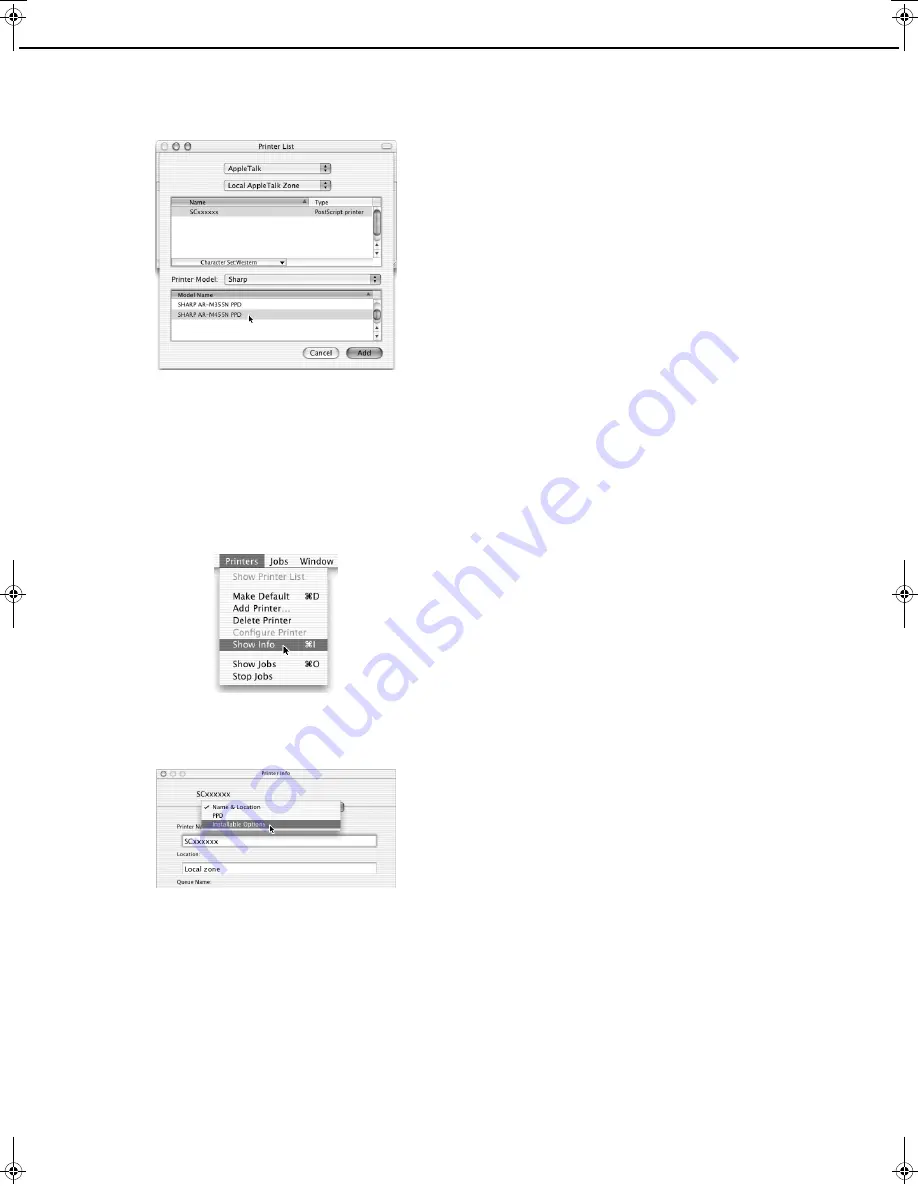
REQUIREMENTS FOR MACINTOSH
7
9
Select the PPD file of the machine.
10
Click the [Add] button.
The machine is added to the list of printers.
11
Click the name of the machine in
the "Printer List" window, and
select [Show Info] from the
[Printers] menu.
The "Printer info" window will appear.
12
Select [Installable Options] in the
menu.
13
Set the printer configuration based
on the options that have been
installed, and then click the [Apply
Changes] button.
14
Close the window.
This completes the configuration of the printer
driver.
InstallGuide_US.book 7
ページ
2004年9月2日 木曜日 午前11時18分
Summary of Contents for AR-PK6
Page 15: ......


































