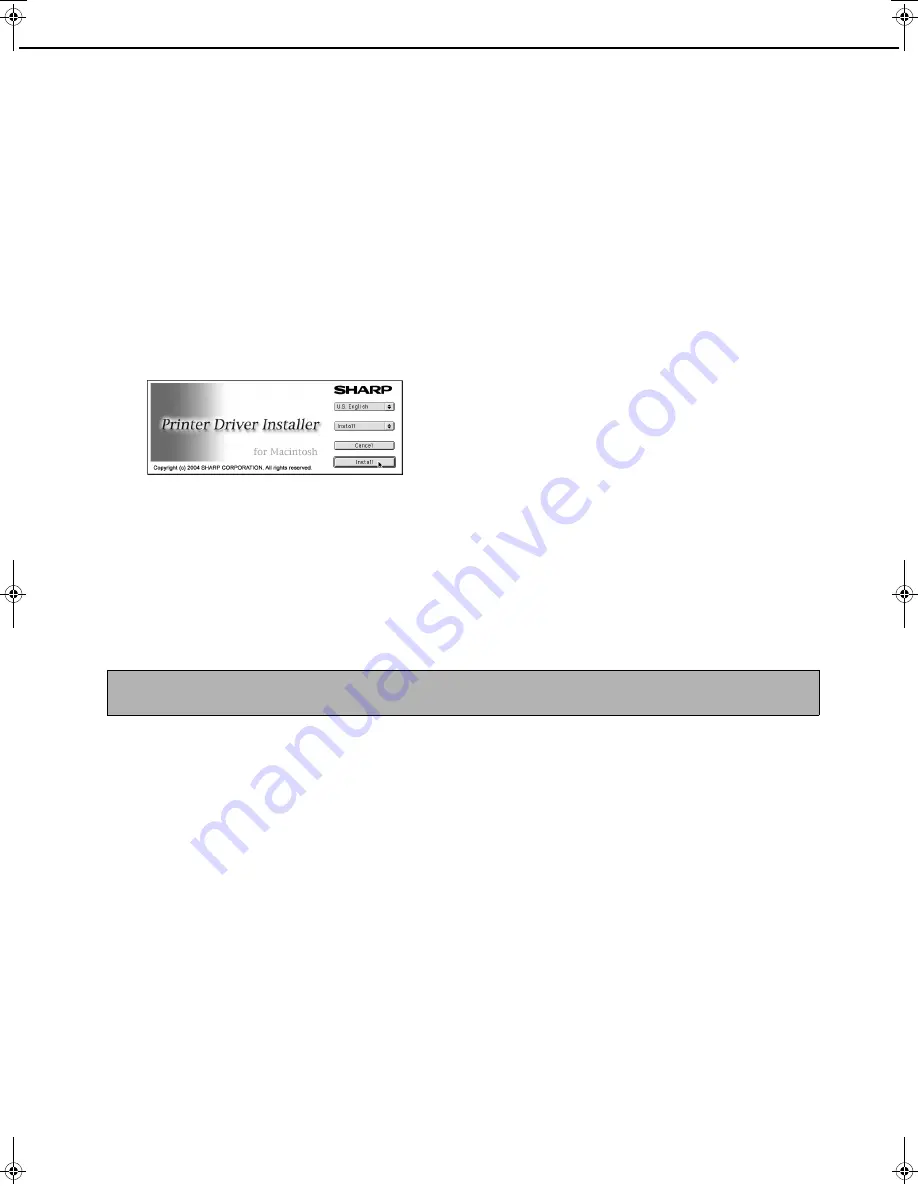
REQUIREMENTS FOR MACINTOSH
5
■
■
■
■
Installation in Mac OS 8.6 - 9.2.2
1
Insert the PS3 Expansion Kit AR-
PK6 Software CD-ROM into your
computer's CD-ROM drive.
2
Double-click the CD-ROM icon on
the desktop.
3
Double-click the [MacOS] folder.
4
Double-click the [Installer] icon.
The installer window will appear.
5
Click the [Install] button.
6
The Software License Agreement
window will appear. Make sure that
you understand the contents of the
license agreement, and then click
the [Yes] button.
7
Read the message in the window
that appears and click the
[Continue] button.
Begin installation of the PPD file.
After the installation, a message prompting you to
restart your computer will appear. Click the [OK]
button and restart your computer.
This completes the installation of the PPD file.
Installing the screen fonts in Mac OS 8.6 - 9.2.2
The screen fonts for Mac OS 8.6 to 9.2.2 are contained in the [Font] folder in the [MacOS] folder of the PS3 Expansion
Kit AR-PK6 Software CD-ROM. Install the screen fonts as needed. To install the screen fonts, copy the required
screen font suitcase folders to the [Fonts] folder under the [System Folder] of your computer.
NOTE
If any malfunction occurs due to the installation of screen fonts, delete the fonts from the system.
inst_us.fm 5
ページ
2004年11月2日 火曜日 午後5時35分
Summary of Contents for AR-PK6
Page 15: ......
















