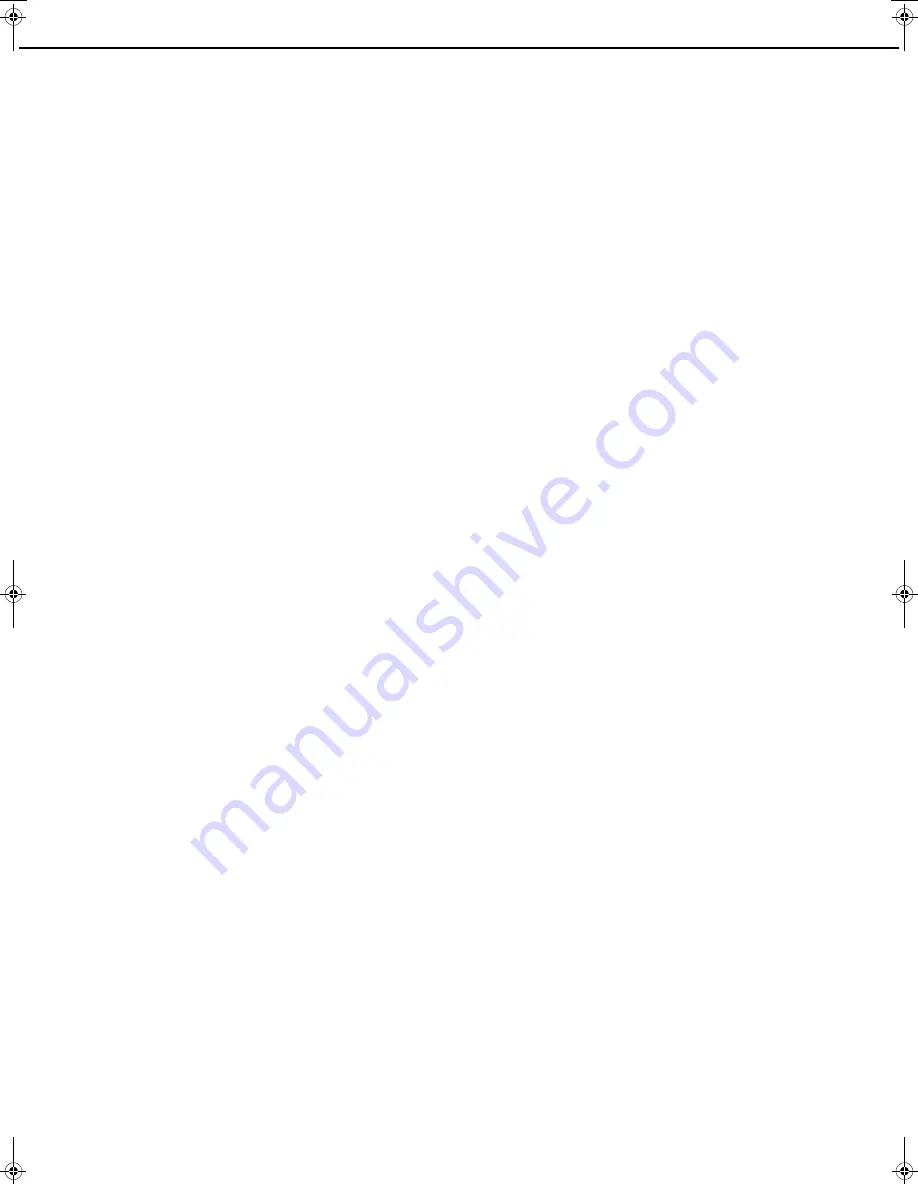
12
SECTIONS OF THE OPERATION MANUALS THAT
ARE RELATED TO THE PS3 EXPANSION KIT
The sections of each operation manual that are related to the PS3 Expansion kit (AR-PK6) are explained below. The
"OPERATION MANUAL (for printer)" is on the "Software CD-ROM (1)" in PDF format.
■
■
■
■
Sections of the "OPERATION MANUAL (for general information and copier
operation)" that are related to the PS3 Expansion kit:
The following custom settings are related to the kit:
●
PS Font list
Page 2-14, "PS Font list " in "Printer test page" in "List print"
●
Extended font list
Page 2-14, "PS Extended font list" in "Printer test page" in "List print"
■
■
■
■
Sections of the "OPERATION MANUAL (for printer)" that are related to the PS3
Expansion kit:
The following printer configuration settings are related to the kit:
●
PostScript Settings
Page 4-5, "PostScript settings" in "MAKING CONFIGURATION SETTING".
When "PostScript settings" is touched, "Print PS Errors" appears. The factory default setting is disabled (no
checkmark). When the checkbox is selected and a PostScript error occurs, the error will be printed.
The following items in CHAPTER 6, KEY OPERATOR PROGRAMS are related to the kit:
Pages 6-2, 6-4, 6-8; the following item in "Network settings":
●
"Enable EtherTalk". The factory default setting for this program is enabled (a checkmark appears). This is
required for use in a Macintosh environment.
The following items in "Interface settings" on pages 6-2, 6-4, and 6-6 are related to the kit:
●
"PostScript" in the emulated printer language settings in "Parallel port emulation switching" in "Interface
settings".
●
"PostScript" in the emulated printer language settings in "USB port emulation switching" in "Interface settings".
●
"PostScript" in the emulated printer language settings in "Network port emulation switching" in "Interface
settings".
■
■
■
■
Sections of the KEY OPERATOR'S GUIDE that are related to the PS3 Expansion
kit:
The following program is related:
●
PS3 Expansion Kit
Pages 3, 6, and 13; "PS3 expansion kit " in "Product key".
To use the machine as a PostScript compatible printer, the product key (password) must be entered (this is
only required once) using the "PS3 Expansion kit" program. The product key is provided by your dealer.
inst_us.fm 12
ページ
2004年12月10日 金曜日 午前8時56分
Summary of Contents for AR-PK6
Page 15: ......


































