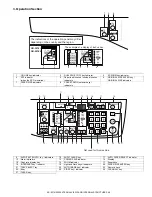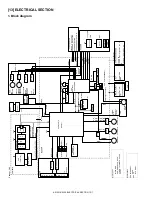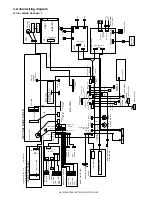AR-5316/5320 SIMULATIONS 7-4
22
22
SPF jam counter display
The SPF jam counter value is displayed. (Alternate display by 3 digits)When the [Interrupt] key is
pressed, the machine goes into the sub code input standby mode. When the [CA] key is pressed, the
simulation is terminated.
44
34
Transfer current setting
Used to set the transfer current for the front surface and that for the back surface. When this
simulation is executed, the current set value is displayed on the 7-seg display. Select the set value
with the zoom (Up/Down) keys and press the [START] key, and the set content is written into the
EEPROM and the machine goes into the sub code input standby mode. Press the [Mode select] key
to select each setting mode. At that time, the setup content is written into the EEPROM.
The set range is 90uA ~ 360uA in the increment of 10uA.
*
Small size paper must be Letter R (A4R) or smaller.
*
For the special size of tray, use the normal size width.
49
01
Flash ROM program writing mode
(Operating procedure)
When this simulation is executed, "d" is displayed on the copy quantity display and the machine
enters the Flash ROM program writing mode. Use the writing tool on the PC to write the program.
During writing, the display is made as follows. After completion of downloading, turn OFF/ON the
power to reset.
*
"*" in the error display indicates the error position.
12
Standby mode fusing fan RPM
setting
When this simulation is executed, the currently set code number is displayed.
When [MODE SELECT] key is pressed, the normal setting and the high fusing temperature setting
are switched alternatively.
Enter the code number and press START key, and the number is written into the EEPROM and the
machine goes into the sub code entry standby mode.
Main
code
Sub
code
Contents
Details of operation
Display lamp
Setting mode
AE mode lamp
AE mode lamp & PHOTO mode lamp
AE & TEXT & PHOTO mode lamps
Normal size width: Front
Small size width: Front
Manual paper feed
Status
Copy quantity display
Pre-heat lamp
Ready lamp
Download data reception
Data delete start
Data writing (Boot section)
Data writing (Program section)
Sum check
Completion of downloading
Error status
"d"
"d"
"d"
"d"
"d"
"OFF"
"*E"
ON
ON
Flash
Flash
ON
OFF
OFF
OFF
ON
OFF
Flash
ON
OFF
OFF
00
Data receive error
07
Sum check error (Program section)
02
FLASH ROM delete error
08
Sum check error (EEPROM section)
03
FLASH ROM write error (Boot section)
09
E2PROM verify error
04
FLASH ROM write error (Program section)
0b
E2PROM verify error
05
Sum check error (Loader section)
0F Download data length error
06
Sum check error (Boot section)
Display lamp
Setting mode
Default
AE mode lamp
Normal temperature control (190°C or less)
Low speed rotation
TEXT mode
Fusing temperature of 190°C or above
High speed rotation
Code number
Setting
0
1
Low speed rotation
High speed rotation
[07]SIMULATIONS.fm 4 ページ 2003年12月19日 金曜日 午後3時26分