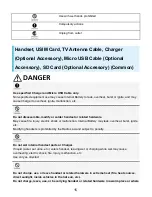Insert Micro USB plug in correct orientation; otherwise, External Device Port may be damaged.
Check contours and orientation of Micro USB plug, then insert it with tabs (
○
) facing down.
Insert USB plug of Micro USB Cable into PC USB port
Charging starts and Charging/Notification Lamp illuminates.
Charging/Notification Lamp goes out when charge is full.
After charging, remove Micro USB Cable from handset and PC
6