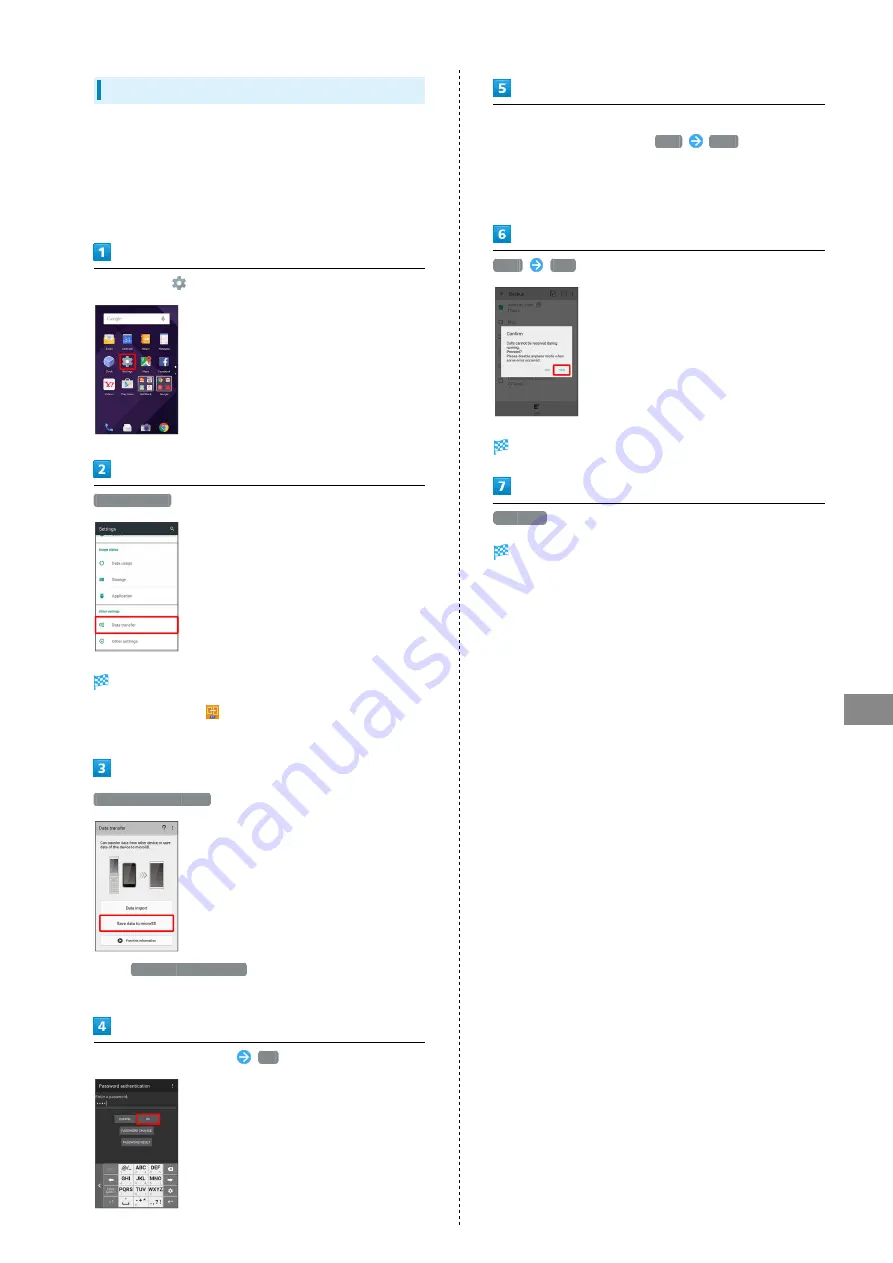
139
Handset Settings
AQUOS Xx
Saving Files to SD Card
Save files (contacts, messages, bookmarks, Calendar, Notepad,
User/Learning dictionary, emopa) on handset to SD Card.
・Insert SD Card beforehand.
・Depending on target device, files saved on handset may not
be imported correctly.
In app sheet,
(Settings)
Data transfer
Data transfer window opens.
・Alternatively, Tap
(Data transfer) in desktop sheet to
open Data transfer window.
Save data to microSD
・Tap
Function information
to connect to the Sharp
Website for a video tutorial (Japanese).
Enter Operation Password
OK
Follow onscreen prompts
・To save Mail messages, Tap
Save
. あんし
んバックアップ (Anshin Backup) activates. See "
ルを保存する (http://help.mb.softbank.jp/aquos-xx/
pc/09-09.html#action_09-09-18)
Save
YES
Save starts.
Complete
Save is complete.
Summary of Contents for AQUOS Xx
Page 1: ...AQUOS Xx User Guide ...
Page 2: ......
Page 40: ...38 ...
Page 59: ...Phone Calling 58 Optional Services 61 Making Call Settings 66 Address Book 68 ...
Page 88: ...86 ...
Page 89: ...Camera Capturing Photos Videos 88 ...
Page 94: ...92 ...
Page 95: ...Music Images Music Files Music 94 Viewing Managing Photos Videos Album 95 ...
Page 100: ...98 ...
Page 101: ...Connectivity Wi Fi 100 Using Tethering Functions 103 Bluetooth 103 ...
Page 109: ...Global Services Global Roaming 108 Calling from Outside Japan 109 ...
Page 114: ...112 ...
Page 156: ...154 ...
Page 164: ...162 ...
Page 184: ...182 ...
Page 187: ......






























