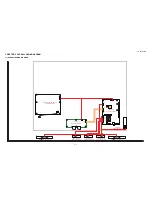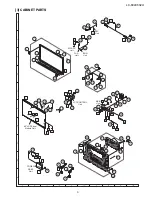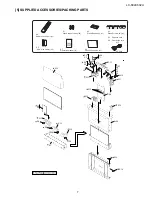LC-80LE632U
5 – 13
9. White balance adjustment
9.1. White balance adjustment (For details about the adjustment procedure, refer to “Kameyama Model Integrated Monitor
WB Adjustment Specification V1.92”.)
Adjustment
point
Adjustment conditions
Adjustment procedure
1
Setting
1) Set the unit to the following conditions.
AV MODE: [DYNAMIC]
Backlight: +16
Active Backlight: OFF
Aging Time: Min. 60 minutes
2) Connect the unit with the white balance adjustment jig.
Note 1: The screen adjustment point is located in x=1034pt and y=539pt.
Note 2: For the WB adjustment, perform teaching and adjustment after turning off the
unevenness cancellation by the RS232C command.
Summary of Contents for AQUOS LC-80LE632U
Page 40: ...LC 80LE632U 6 2 M E M O ...
Page 49: ...LC 80LE632U ...