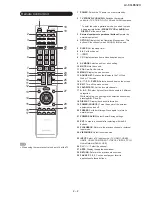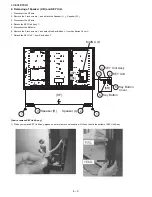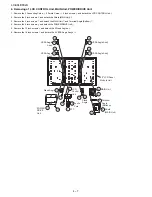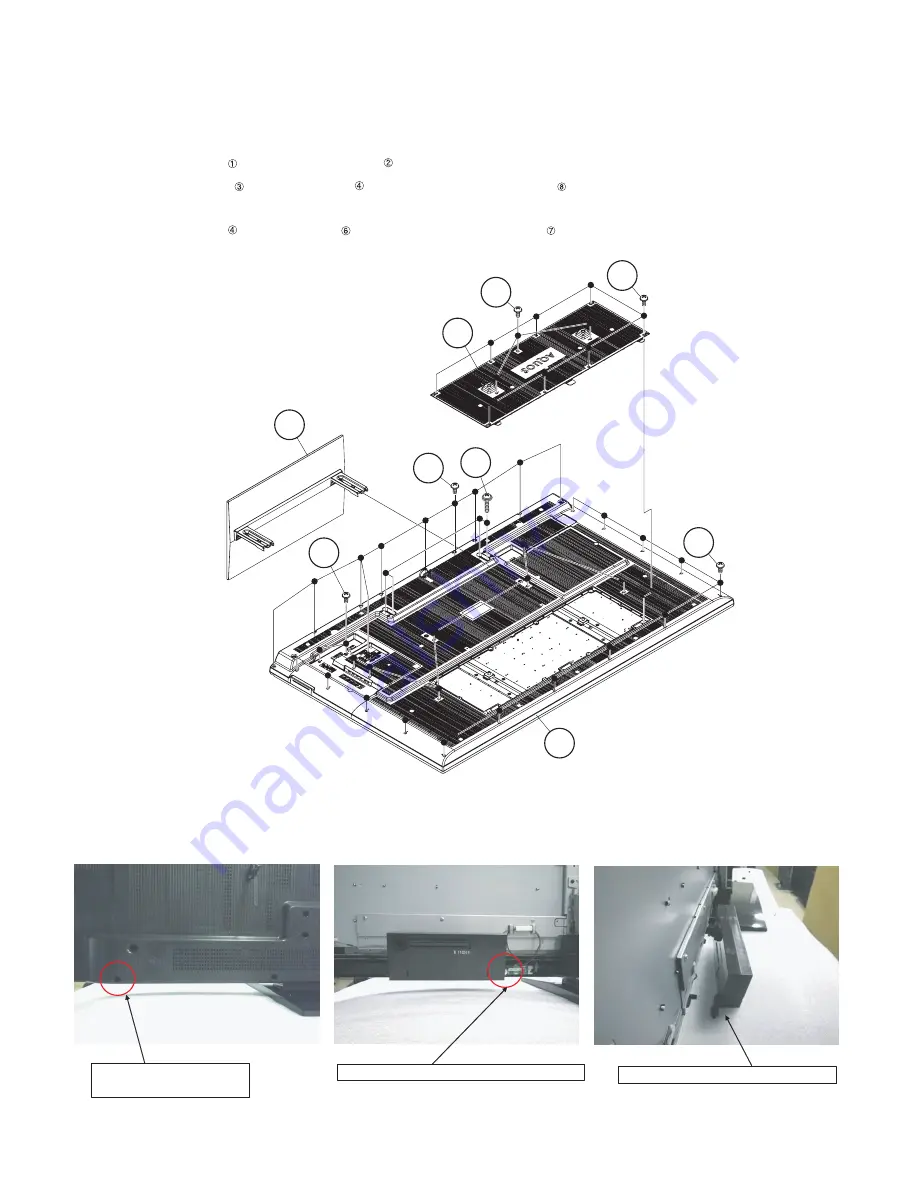
LC-80LE632U
4 – 1
LC80LE632U
Service Manual
CHAPTER 4.
REMOVING OF MAJOR PARTS
[1] REMOVING OF MAJOR PARTS
1. Removing of Stand Unit and Rear Cabinet Ass’y.
1. Remove the 4 lock screws and detach the Stand Unit .
2. Remove the 10 lock screws and 26 lock screws and detach the Rear Cabinet Ass’y .
* How to separate the Rear Cabinet Cover.
Remove the 3 lock screws and 8 lock screws and detach the Rear Cabinet Cover .
[Precautions when mounting and removing the rear cabinet]
Therefore, it does not come away completely, but only one side can come off.
2
Stand Unit
Rear Cabinet Ass'y
8
7
Rear Cabinet Cover
1
3
4
4
6
4
Tighten together with the
Rear Cabinet Ass'y.
Fix with the 80" LCD Panel Module Unit.
Only one side (outer) can come off.
Summary of Contents for AQUOS LC-80LE632U
Page 40: ...LC 80LE632U 6 2 M E M O ...
Page 49: ...LC 80LE632U ...