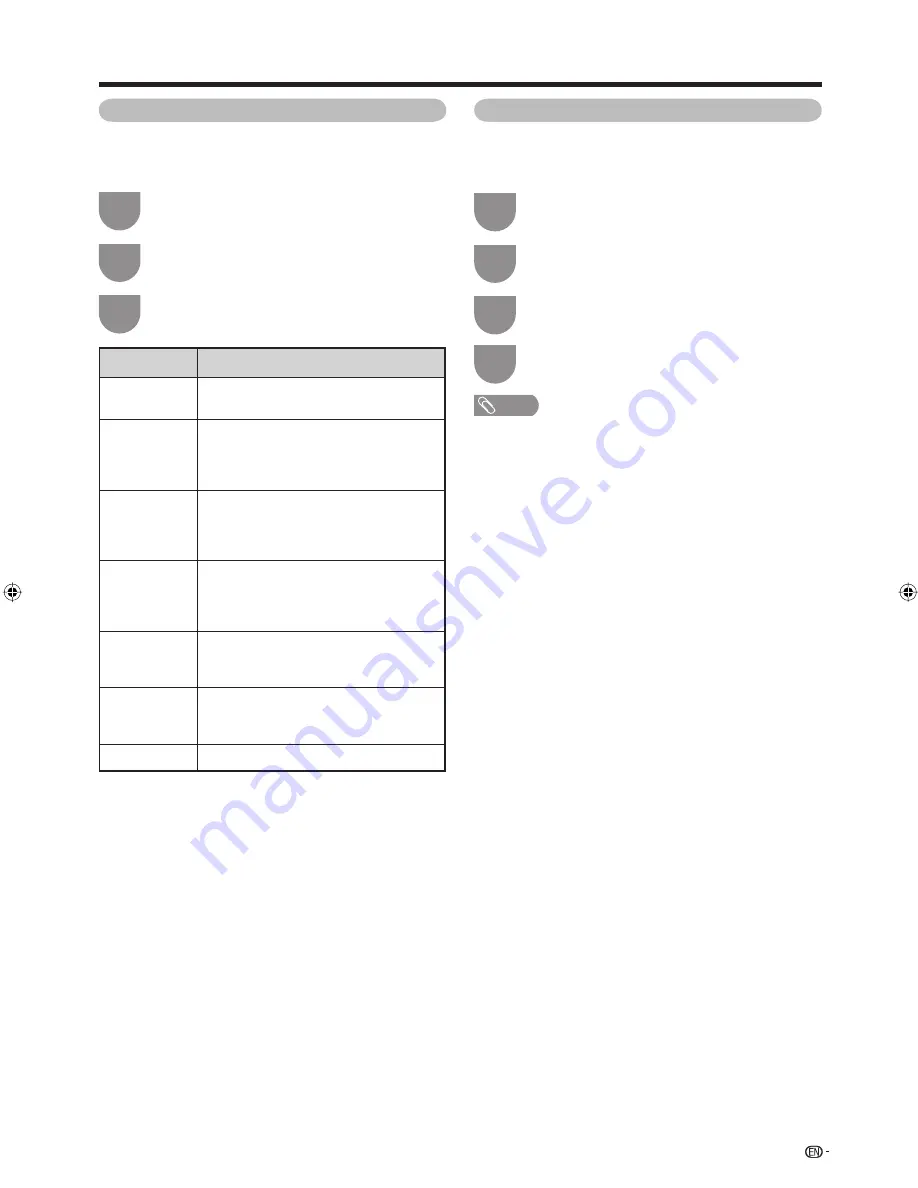
29
Parental Rate
This function allows TV channels to be restricted.
It prevents children from watching violent or sexual
scenes that may be considered inappropriate.
Press
a
/
b
to select “Parental rating”, and
then press
ENTER
.
Repeat steps 1 to 3 in
Setting a password
.
1
Press
a
/
b
to select your desired rating, and
then press
ENTER
.
3
2
Watching TV
Programme Title Display
This function allows you to display programme
information on the screen including the title and airtime
by tuning a channel.
Press
c
/
d
to select “Option”.
Press
MENU
and the MENU screen displays.
1
Press
a
/
b
to select “Programme Title
Display”, and then press
ENTER
.
3
2
Press
c
/
d
to select “Yes”, and then press
ENTER
.
4
Selected item
Description
General and
above (G)
Content is not offensive to most viewers.
Parental
Guidance
and above
(PG)
Content is such that parents may
not want their children to view the
programme.
Mature and
above (M)
Mature Audience only. This programme
is specifically designed to be viewed by
adults and therefore may be unsuitable for
children under 15.
Mature Adult
and above
(MA)
Mature Adult only. This programme is
specifically designed to be viewed by
adults and therefore may be unsuitable
for children under 15.
Adult
Violence and
above (AV)
Not for children under age 15. Strong
elements of sex and/or violence.
Restricted
and above
(R)
Not for children under age 18. Strong
elements of sex and/or violence.
No Block (-)
Cancel the blocking.
NOTE
• The Programme Title Display function is only available for
the DTV mode.
65RX1X_en_e.indd 29
65RX1X_en_e.indd 29
2008/06/20 13:59:52
2008/06/20 13:59:52
Summary of Contents for Aquos LC-65RX1X
Page 1: ...MODEL LC 65RX1X LCD COLOUR TELEVISION OPERATION MANUAL ...
Page 2: ......
Page 77: ...75 Memo ...
Page 78: ...76 Memo ...
Page 79: ......
Page 80: ...Printed in Malaysia TINS D749WJZZ 08P07 MA NG ...






























