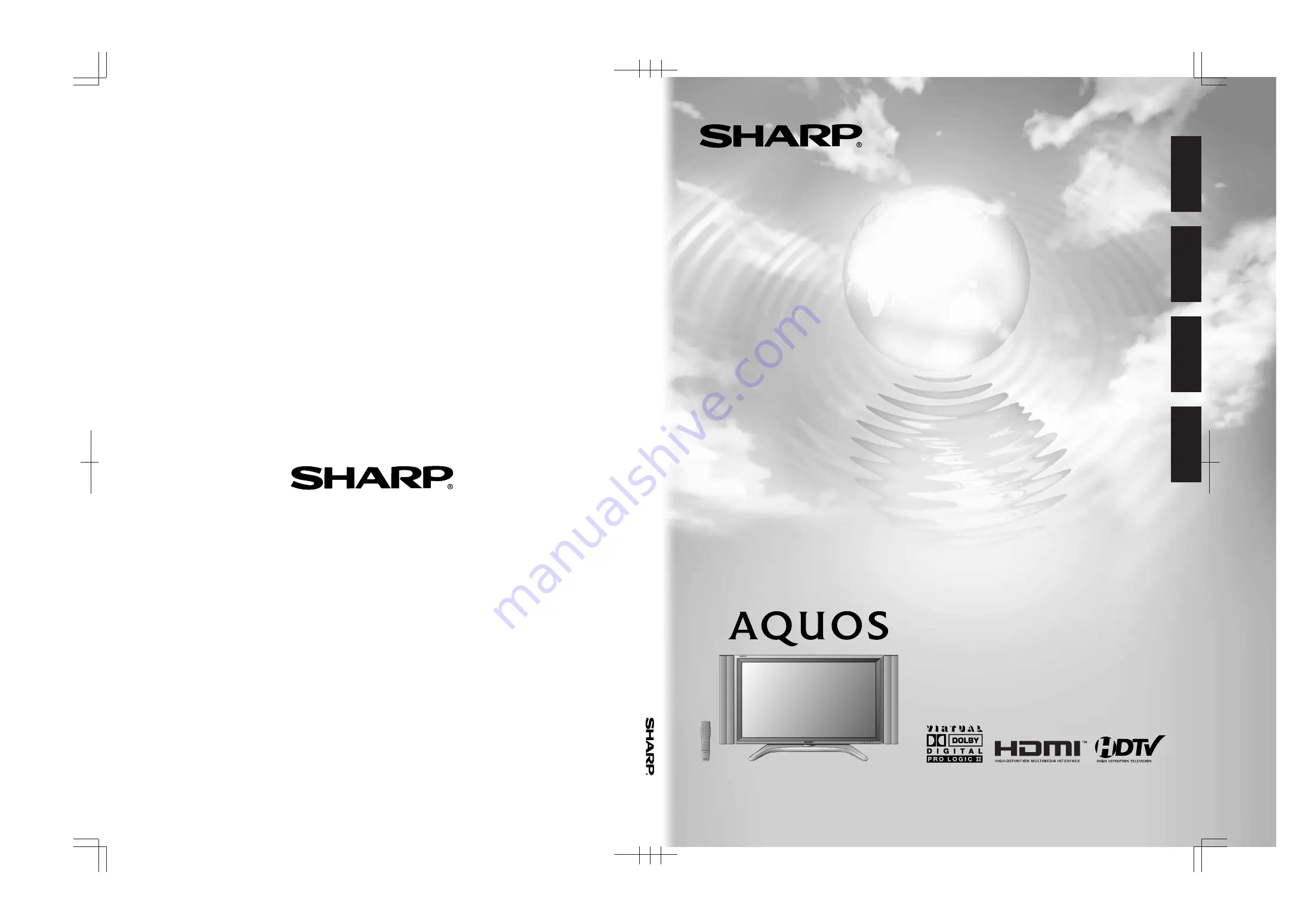
LIQUID CRYSTAL TELEVISION
TÉLÉVISEUR ACL
TELEVISOR CON PANTALLA DE CRISTAL LIQUIDO
TELEVISOR DE CRISTAL LÍQUIDO
OPERATION MANUAL
MODE D’EMPLOI
MANUAL DE OPERACIÓN
MANUAL DE OPERAÇÃO
LC-37GB5U
ENGLISH
SHARP ELECTRONICS CORPORATION
Sharp Plaza, Mahwah, New Jersey 07430-2135
SHARP CORPORATION
LC-37GB5U
ESPAÑOL
FRANÇAIS
Printed in Mexico
Imprimé au Mexique
Impreso en México
Impresso no México
TINS-B628WJZZ
05P03-MX-NG
PORTUGUÊS
OPERA
TION MANU
AL
MANU
AL DE OPERA
CIÓN
MODE D’EMPLOI
MANU
AL DE OPERAÇÃO
















