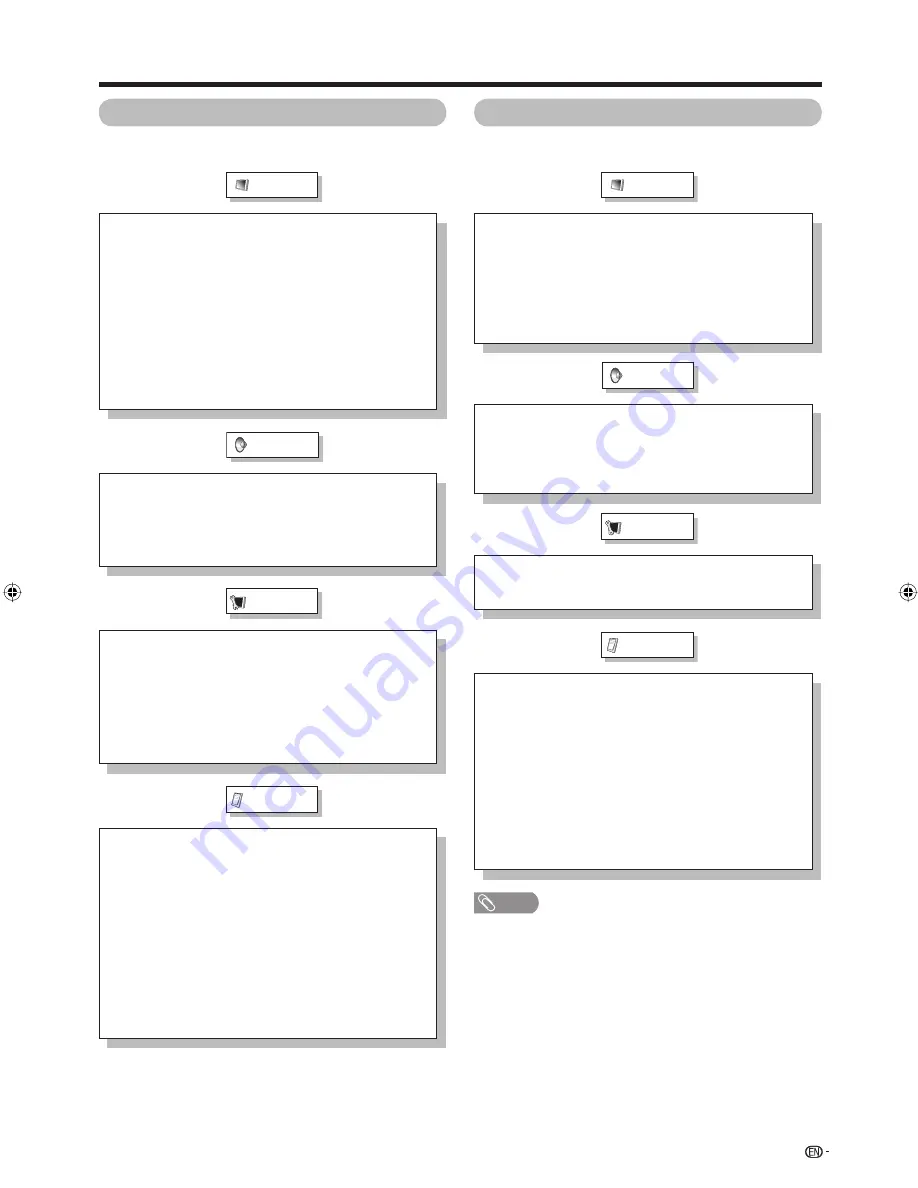
Picture
Picture
17
Basic adjustment settings
TV/AV input mode menu items
List of TV/AV menu items to help you with
operations
PC input mode menu items
List of PC menu items to help you with operations
AV Mode ...................................................................... Page 22
OPC .............................................................................. Page 22
Backlight ..................................................................... Page 23
Contrast ....................................................................... Page 23
Brightness ................................................................... Page 23
Colour .......................................................................... Page 23
Tint ............................................................................... Page 23
Sharpness ................................................................... Page 23
Advanced
C. M. S. ............................................................ Page 24
Colour Temp. ................................................... Page 24
3D-Y/C* ............................................................ Page 24
Film Mode* ...................................................... Page 25
Reset ............................................................................ Page 23
AV Mode ...................................................................... Page 22
OPC .............................................................................. Page 22
Backlight ..................................................................... Page 23
Contrast ....................................................................... Page 23
Brightness ................................................................... Page 23
Advanced
C. M. S. ............................................................ Page 24
Colour Temp. ................................................... Page 24
Reset ............................................................................ Page 23
Audio
AV Mode ...................................................................... Page 26
Treble ........................................................................... Page 26
Bass ............................................................................. Page 26
Balance ........................................................................ Page 26
Surround ...................................................................... Page 26
Reset ............................................................................ Page 26
Setup
Option
NOTE
*: Not selectable when using INPUT3 or INPUT4.
**: Not selectable when using INPUT1 to INPUT4.
***: Not selectable when using TV.
• When inputting external equipment signals, “Colour System”
can be set only when using INPUT1 or INPUT2.
• “Audio Select” can be set only when using INPUT3.
Input Label .................................................................. Page 28
Language ..................................................................... Page 32
Text Language ............................................................ Page 39
Audio Only ................................................................... Page 33
Input Select
Input1 ............................................................... Page 33
Input2 ............................................................... Page 33
Power Control
No Operation Off ............................................. Page 35
Power Management ....................................... Page 35
PC Setup
Input Signal...................................................... Page 36
Auto Sync. ....................................................... Page 37
H-Position ........................................................ Page 37
V-Position ........................................................ Page 37
Clock ................................................................ Page 37
Phase ............................................................... Page 37
Audio
AV Mode ...................................................................... Page 26
Treble ........................................................................... Page 26
Bass ............................................................................. Page 26
Balance ........................................................................ Page 26
Surround ...................................................................... Page 26
Reset ............................................................................ Page 26
Setup
Option
Auto Installation** ....................................................... Page 18
Programme Setup** ............................................ Pages 18-21
Child Lock** ................................................................ Page 27
Input Label*** .............................................................. Page 28
Position ........................................................................ Page 28
WSS ............................................................................. Page 29
4:3 Mode ...................................................................... Page 29
Language ..................................................................... Page 32
Text Language ............................................................ Page 39
Audio Only ................................................................... Page 33
DNR* ............................................................................ Page 33
Input Select
Input1 ............................................................... Page 33
Input2 ............................................................... Page 33
Blue Screen ................................................................. Page 34
Colour System ............................................................ Page 34
Power Control
No Signal Off ................................................... Page 35
No Operation Off ............................................. Page 35
HDMI Setup
Signal Type ...................................................... Page 36
Colour Matrix................................................... Page 36
Auto View ......................................................... Page 36
Audio Select .................................................... Page 36
PX5X_en_c.indd 17
PX5X_en_c.indd 17
2006/11/30 16:49:15
2006/11/30 16:49:15
















































