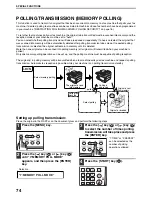65
4
WHEN USING MANUAL SENDING
AND RECEIVING
You need to use the [SPEAKER] key or an extension telephone to perform manual sending and receiving. For
information about connecting an extension telephone See "CONNECTING OTHER DEVICES" (p.12).
1
When the extension telephone rings,
pick up the handset and converse.
If the [SPEAKER] key is used to answer a call
you cannot converse.
2
When the handset is off hook or the
[SPEAKER] key is used, press the
[START] key (
).
When there are originals in the RSPF, the
machine senses the presence of the originals and
displays the message.
Press the [
] key (
) or [
] key (
) to
select "1:SEND" or "2:RECEIVE", and then press
the [START] key (
).
You cannot use the [SPEAKER] key for fax
transmission/reception while copying is in
progress.
Note
MANUAL MODE
1:SEND, 2:RECEIVE