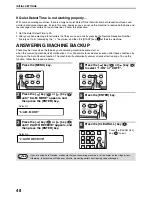39
INITIAL SETTINGS
2
Setting a Fax Remote Number:
1
Press the [MENU] key.
2
Press the [
] key (
) or [
] key (
)
until "4:USER PROGRAM" appears,
and then press the [ENTER] key.
3
Press the [
] key (
) or [
] key (
)
until "13:FAX REMOTE NUMBER"
appears, and then press the [ENTER]
key.
4
Press a numeric key to enter the Fax
Remote Number.
Enter the number you
would like to use as the
Fax Remote Number ("0"
to "9").
5
Press the [ENTER] key.
6
Press the [CLEAR ALL] key (
).
Press the [CLEAR ALL]
key (
) to exit.
"4:USER PROGRAM"
Selection
"13:FAX REMOTE NUMBER"
Selection