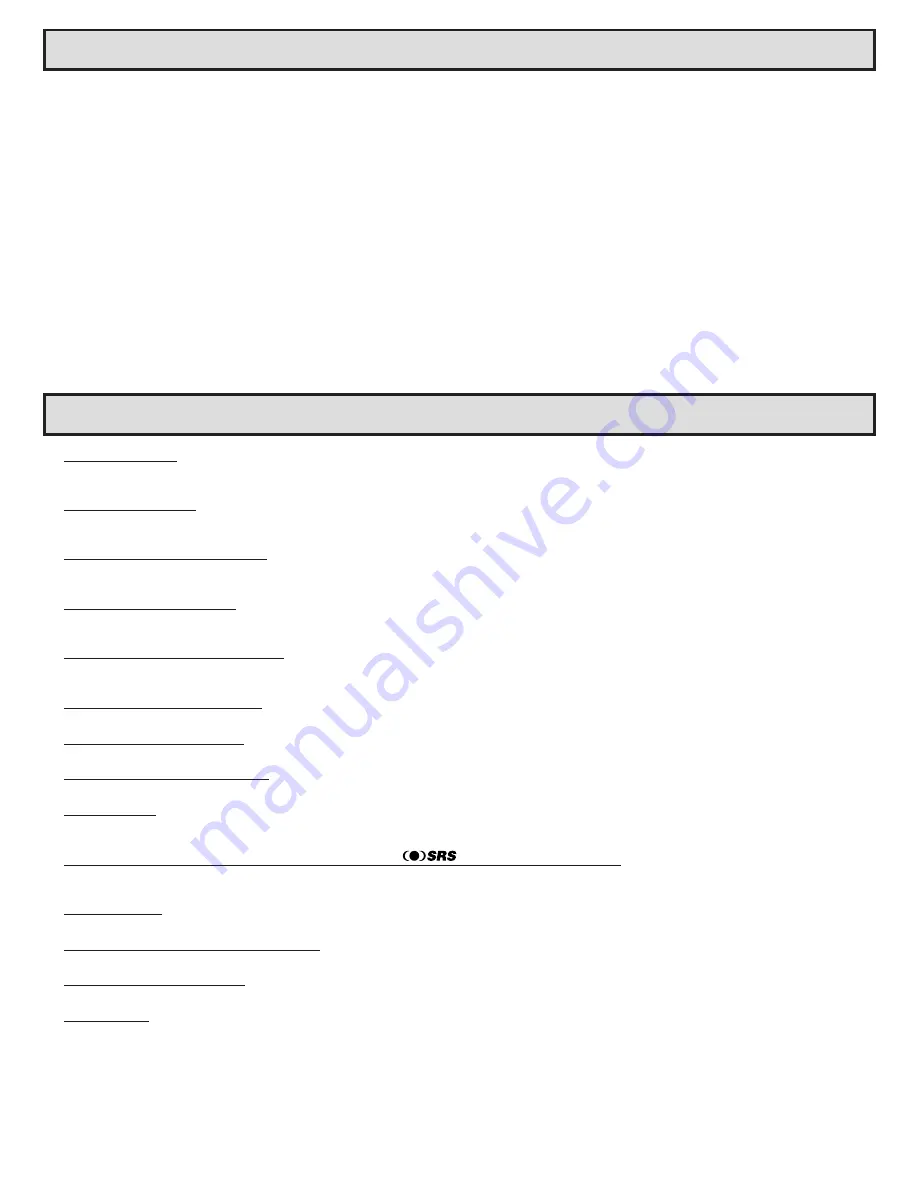
4
Important Safeguards (Continued)
18. Never push objects of any kind into this television equipment through cabinet slots as they may touch dangerous voltage points or short out
parts that could result in a fire or electric shock. Never spill liquid of any kind on the television equipment.
19. Do not attempt to service this television equipment yourself as opening or removing covers may expose you to dangerous voltage or other
hazards. Refer all servicing to qualified service personnel.
20. Unplug this television equipment from the wall outlet and refer servicing to qualified service personnel under the following conditions:
A. When the power cord or plug is damaged or frayed.
B. If liquid has been spilled into the television equipment.
C. If the television equipment has been exposed to rain or water.
D. If the television equipment does not operate normally by following the operating instructions. Adjust only those controls that are covered
by the operating instructions as improper adjustment of other controls may result in damage and will often require extensive work by a
qualified technician to restore the television equipment to normal operation.
E. If the television equipment has been dropped or the cabinet has been damaged.
F. When the television equipment exhibits a distinct change in performance — this indicates a need for service.
21. Upon completion of any service or repairs to this television equipment, ask the service technician to perform routine safety checks to
determine that the television is in safe operating condition.
22. When replacement parts are required, be sure the service technician has used replacement parts specified by the manufacturer that have
the same characteristics as the original part. Unauthorized substitutions may result in fire, electric shock, or other hazards.
• V-CHIP FUNCTION
This function allows you to restrict TV programs and also allows you to control TV usage based on FCC data. This function is to prevent your children
from watching violence or sexual scenes that are harmful to youth.
• PICTURE IN PICTURE
The two built-in tuners enable you to watch two TV programs at the same time, one on the main picture and one on an inset while commercial
messages are on the screen..
• DARKER-TINTED PICTURE TUBE
The darker tint makes black look blacker for greater contrasts and richer colors. These features combine to provide you with a beautiful, easily viewed
picture.
• S-VIDEO INPUT TERMINALS
The S-Video input terminal allows connection to an S-VHS VCR or other video equipment with an S-Video output terminal for crisp, clear reproduction
of images.
• FRONT VIDEO/AUDIO INPUT JACKS
Additional Video/Audio input Jacks are located on the front of your set, so it is easier for you to connect camcorders, TV games and other video
equipment.
Outstanding Features
®
• UNIVERSAL REMOTE CONTROL
This infrared remote control operates your TV set, and can control a variety of VCRs and CATV converter boxes.
• UNIVERSAL PLUS FUNCTION
The unit will select the suitable input mode automatically when the VCR PLAY button on the UNIVERSAL REMOTE CONTROL is pressed.
• VARIABLE AUDIO OUTPUT (VAO)
The VAO offers TV remote control over separate audio equipment volume that can raise or lower the audio equipment volume.
• ENERGY SAVE
When this feature is turned on, it reduces the brightness of the TV to a level that consumes approximately 20 percent less energy than when the feature
is turned off.
• BUILT-IN MULTICHANNEL TV SOUND (MTS) CIRCUIT & (Sound Retrieval System)
This circuit allows reception of stereo or bilingual TV sound. The SRS feature adds a three dimensional quality to stereo so the audio is more like
a live performance (see page 13 for details).
• VIEWING TIMER
This function can be used to prevent your children from watching too much TV.
• TRILINGUAL MENU ON SCREEN DISPLAY
For your convenience you can easily select the MENU ON SCREEN DISPLAY in ENGLISH, SPANISH or FRENCH.
• CLOSED CAPTION DECODER
Allows you to view conversations, narration and sound effects from TV programs or pre-recorded video tape as subscript on your TV screen.
• SLEEP TIMER
For convenient viewing, the Sleep Timer automatically shuts off the set in preselected periods of up to 120 minutes. This Timer can be set at 30, 60,
90 or 120 minute intervals.
Summary of Contents for 32N-S500
Page 33: ...33 Notes ...
Page 34: ...34 Notes ...
Page 35: ...35 Notes ...
Page 36: ...36 Notes ...
Page 37: ...37 Notes ...
Page 38: ...38 Notes ...
Page 39: ...39 Notes ...





































