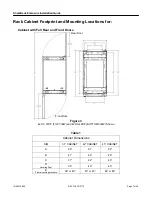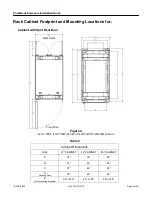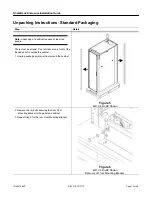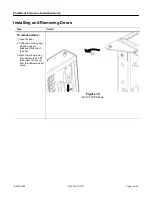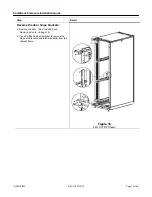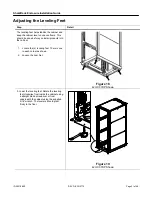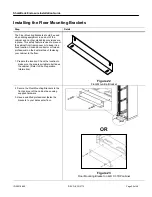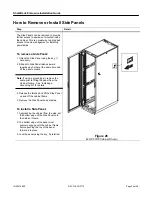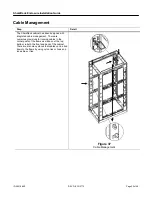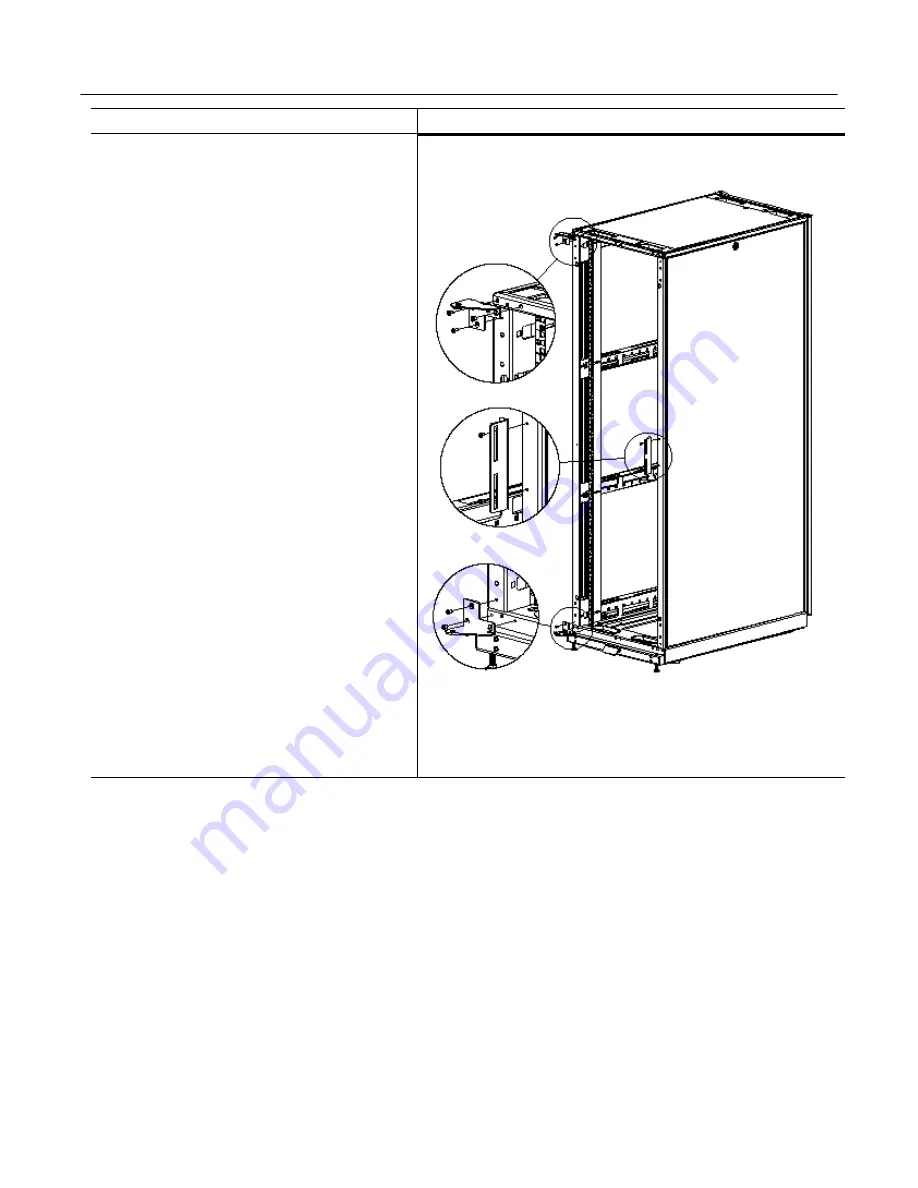
SharkRack Enclosure Installation Guide
ID-00210-000
REV D, ECO2773
Page 19 of 46
Step Detail
Reverse the door hinge brackets:
4. Remove the door. (See “Installing and
Removing Doors” on page 15)
5. Use a Phillips head screwdriver to remove the
hinge pin brackets and latch bracket(s) from the
cabinet frame.
Figure 16
42U X 37DP Shown