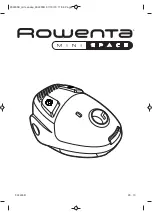8
9
www.lakeland.co.uk
Freephone: 0800 862 0453
Using Your Steam Mop - cont’d
2
Empty the water tank before storage.
Remove the water tank cap and empty the
tank over a sink. Replace the water cap.
(
fig. 15
)
3
To store the
Shark
®
Pro Sonic
Steam
®
Mop hanging up, first remove the
head (after it has cooled and the steam has
been released) then hang on a large hook.
(
fig. 16
)
AFTER USE AND STORAGE
1
When you have finished using the Steam
Mop, press the STEAM button until the LED
light turns flashing BLUE. This stops the unit
from steaming. Unplug the cord from the
outlet and place the mop into the upright
position. Let the unit cool for 2-3 minutes.
Remove the microfibre cleaning pad by
releasing the quick fasteners and using the
lavender loop on the side of the pocket,
avoiding contact with the hot pad or dirt.
(
fig. 14
)
Care of Your Steam Mop
fig. 14
fig. 15
fig. 16
Dust
steam
Mop
Scrub
SONI
C
SCRUB
Setting
Ideal for These Surfaces
Recommended Usage
Laminate
Bamboo
Hardwood
Marble
Light cleaning and dusting
Loosen and lift light dirt
Sanitise floors
Hardwood
Marble
Tile
Stone
Tile
Stone
Linoleum
Carpet
(with Carpet Glider)
Basic, everyday cleaning
Remove spots and smaller messes
Clean moderate and heavily-trafficked
areas
Sanitise floors
Tough cleaning and removal of stuck-on
messes and stains
Deep clean heavily-trafficked areas
Cut through heavy dirt and grime
Sanitise floors
Freshen area rugs and carpets
The
Shark
®
Pro Sonic Steam Pocket
®
Mop has three unique steam settings so you
can use the perfect amount of steam for the cleaning task at hand. See below for
tips on when to use each setting.
DUST
MOP
SCRUB