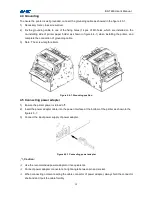BK-T680 User’s Manual
26
5.6 Clearing jammed paper in the presenter
When any of the following errors occurs, please remove the paper manually:
Paper is jammed into the path of presenter;
Paper does not enter paper out path of presenter.
Removing jammed paper in the following steps:
1)
Refer to step 3 in “5.3 Cleaning paper out sensor”, slightly press down the latch on Presenter
upper path in the direction shown in figure 5.3-1, and then remove Presenter upper path module;
2)
Remove the jammed paper.