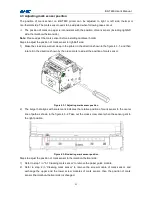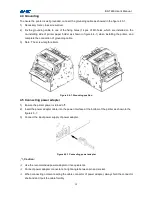BK-T680 User’s Manual
13
Avoid dragging or pulling the cable of AC adapter, otherwise the cable may be damaged or broken,
and a fire and electric shocking may be caused accordingly.
Avoid placing the power adapter near an overheating device, otherwise the surface of cable may
melt and cause a fire or electric shock.
If leaving the printer idle for a long time, please disconnect the power adapter of printer.
4.6 Connecting interface cable
1)
Make sure that the printer has been shut down, (Sign “O” in power switch is pressed down);
2)
Connect the interface cable to the corresponding interface (refer to figure 4.6-1);
3)
Connect the other end of the cable to PC.
Figure 4.6-1 Connecting interface cable
Caution:
Make sure the interface cable is connected in correct direction.
When connecting or disconnecting the cable connector of power adapter, always hold the connector
shell and don’t pull the cable forcibly.
4.7 Installing paper roll and loading paper
Before starting to install the paper roll, make sure the specification of paper roll is in conformity with
printer requirements (refer to 2.2 Paper specifications).
4.7.1 Steps for installing paper roll
The paper roll installation of BK-T680 is quite easy, detailed operations are as follows:
1)
Turn on the power and place the paper head into the paper feeding path as shown in figure 4.7-1;
Figure 4.7-1 Paper loading
2)
The roller starts rotating when paper sensor detects paper presence to finish semi-automatic
paper feeding.
Note:
Before loading paper, cut the paper head trimly as showed in the following figure.