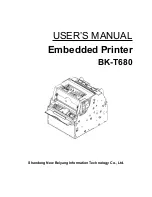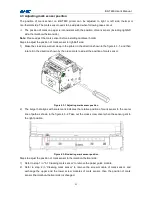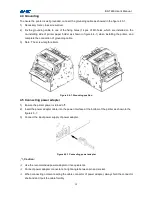BK-T680 User’s Manual
10
4 Installation and suggestion
4.1 Unpacking
Open the carton and check whether all items listed on the packing list are included or have any damages.
In case of damages or missing items, please contact your dealer or the manufacture for assistance.
4.2 Adjusting paper guide
Open the carton and adjust the paper guide to meet different paper width before installing printer.
BK-T680 can use paper adjustable from 48 to 82.5mm. Adjust the paper guide to right position as
showed in the following figure.
Three are six scale marks on bottom cover of paper guide: 82.5mm, 80mm, 76mm, 70mm, 56mm,
48mm. Remove the paper guide to adjust the gap to be aligned with the dot of target scale mark.
Figure 4.2-1 Adjusting paper guide
Note:
Unscrew the screws that fix the paper guide in anticlockwise direction before removing the paper
guide (Don’t need to disassemble the screws completely.), and then tighten the screws after the paper
guide reaches the right position. (The default configuration of the screw is not assembled unless the
customer requires.)
Figure 4.2-2 Adjusting the paper guide fixing screws