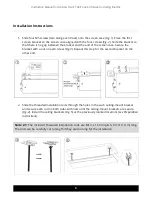Instruction Manual for Spirit & Spirit Tab-Tension Series In-Ceiling Electric
3. Be sure that the screen case is facing the correct direction. The screen controls should be
on the left side of the case when looking at the viewing side of the screen. Lift the screen
up so that the threaded hanging rods slide into the holes in the case mounting brackets
(Fig. 6). Secure the screen in place with nuts threaded onto the hanging rods (Fig. 6, Fig. 7).
Note 3.1: At this step you may want to attach external wiring, power, etc. to test the screen’s
operation before fully installing it into the ceiling.
4. To secure the screen into its final location, tighten the nuts below each case mounting
bracket (Fig. 8) until the screen trim is flush with the ceiling (Fig. 9).
4