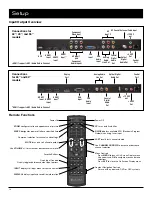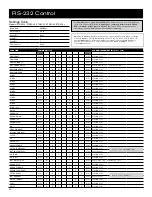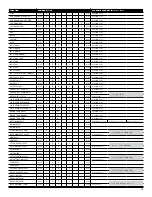10
Before Installation
Operation and Storage Requirements
The ambient temperature for operating the device is between -40 to
+120 degrees Fahrenheit. Do not install the device in the proximity
of heat sources, such as heating pipes, heaters, furnaces or other
devices that radiate heat. Mount the device in such a way that it is
protected against moisture. Trouble free operation is ensured up
to 75% air humidity. To prevent fire or electric shock, never allow
liquids to enter the unit. The uninstalled product must be stored
in dry and well-ventilated rooms, without extreme temperature
fluctuations. Heat sources and aggressive active substances may
not be stored in the proximity of the device. The required storage
temperature is 32° F - 140° F at an air humidity of 5 - 85% RH non-
condensing. The device must be stored in the complete packaging,
as delivered.
Installation
Have this product installed by qualified personnel only. Use the
mounting systems which are specified or recommended by Séura.
Install the product in a way that it is fixed properly and take care
that children are not exposed to danger. Please take extra care
during installation, avoid impacts. Before cabling your monitor,
check that the power is off. To avoid any possibility of electric
shock, always connect your equipment to properly grounded
outlets. Use of power cords or adapters other than those provided
may cause fire or malfunction. Place this product as close to the
power socket as possible. Leave enough space to insert and
remove the power plug on demand. Even if you switch off the
product with your remote control, power is not cut off unless the
power cord is unplugged or the power switch is in the off position.
The device may only be operated with the provided power adapter.
The rated voltage is indicated on the product label. The device
is factory-set to the optimal operating voltage (see Technical
Specification). Use only power cords and plugs that are suitable for
your local electrical outlets. Install the power cord in such a way
that it does not obstruct anyone. Ensure furthermore that the cable
is not clamped and that it cannot be pulled out accidentally from
the power adapter. Do not install the power cords in the proximity
of heating elements and never place heavy items on the cable or
power adapter. Do not modify or arbitrarily repair the power cords.
IMPORTANT
The TV should not be installed directly over a flat surface
if heavy or driving rain may puddle and splash up onto the
lower portion of the TV.
Direct sunlight on the TV screen will heat internal components
and should be avoided.
IMPORTANT
Le téléviseur ne doit pas être installé directement sur une
surface plane, si de fortes pluies ou de conduite peut flaque
d’eau et éclabousser sur la partie inférieure du téléviseur.
Lumière directe du soleil sur l’écran du téléviseur va chauffer les
composants internes et devrait être évitée.
CAUTION
Do not use any power cords or adapters other than those provided with this
product! Use of power cords or adapters other than those provided with
this product may cause fire, electric shock or malfunction. The individual
components can be destroyed if the polarity is reversed or an incorrect
connection is used. A goodwill replacement is not possible in such cases,
since each device is submitted to meticulous quality inspections prior to
shipping. The connecting plugs must be attached in such a way that the
connector is held firmly. Have trained technical personnel install the electrical
facilities necessary for mounting. Connect the power cord to a grounded
GFCI (ground fault circuit interrupter) protected outlet. Never cut or damage
the power cord.
Please disconnect the device from the power outlet in the following cases:
1. The device is out of use for a lengthy period.
2. The device malfunctions or displays other unusual features, necessitating
maintenance work.
3. During a thunderstorm.
Please plan the positioning of the power outlet and the source cables
before proceeding with the structural measures and positioning of the Séura
Weatherproof Television.
AVERTISSEMENT
N’utilisez pas de cordons d’alimentation ou des adaptateurs autres que
ceux fournis avec ce produit! L’utilisation de cordons d’alimentation ou des
adaptateurs autres que ceux fournis avec ce produit peut causer un incendie
, un choc électrique ou un dysfonctionnement. Les composants individuels
peuvent être détruits si la polarité est inversée ou une connexion incorrecte
est utilisée. Un remplacement de l’écart d’acquisition n’est pas possible dans
ce cas, étant donné que chaque appareil est soumis à des contrôles de
qualité minutieux avant l’expédition. Les prises de raccordement doivent être
fixés de manière à ce que le connecteur est fermement maintenu. Personnel
technique ont été formés installent les installations électriques nécessaires
pour le montage. Branchez le cordon d’alimentation à une fuite à la terre à la
terre ( ground fault circuit de coupure ) de prise protégée. Ne jamais couper ou
endommager le cordon d’alimentation.
S’il vous plaît débrancher l’appareil de la prise de courant dans les cas suivants:
1. L’appareil est hors d’usage pendant une longue période.
2. Les dysfonctionnements de l’appareil ou d’autres caractéristiques
inhabituelles affiche , nécessitant des travaux d’entretien.
3. Lors d’un orage.
S’il vous plaît planifier le positionnement de la prise de courant et les câbles de la
source avant de procéder à des mesures structurelles et le positionnement de la
Télévision seura extérieure.
NOTE
Make sure the power source circuits are properly grounded. Use the supplied
power cord in order to connect it to the power source. If your installation
requires a different power cord, be sure to use an officially approved power
cord displaying the mark of the safety agency that defines the regulations for
power cords in your country. Please consider that the AC outlet for the power
adapter is placed within reach of the Séura Weatherproof Television and
should be easily accessible in case it needs to be powered off.
Install the unit in an environment where the operating ambient temperature
will not exceed 60°C / 140°F. Ensure that your installation complies with your
national and local safety rules. Any servicing, adjustment, maintenance or
repair must be performed only by service-trained personnel.
Ensure the power outlet is installed in an accessible location, to access it
easily in case of a defect.