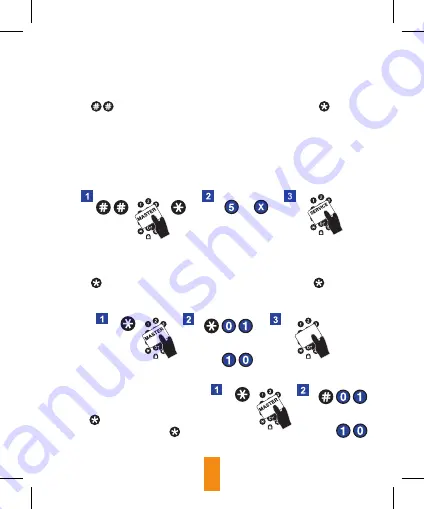
Assign/Delete Service card / cards:
(If you don’t need to use any service card, skip this step)
1- Press , present the master card to the keypad and press ,
green and red leds blink.
2- Press 5 for selecting service card assign / delete option. And then
Press 0 for all service cards are deleted.
Press 1 for assignment of 1. service card.
Press 2 for assignment of 2. service card.
Press 3 for assignment of 3. service card.
3- Present that service card to lock.
Assign User card / cards:
(If you don’t need to use any user card, skip this step, when personal operation
with card option is selected)
1- Press and then present master card to the keypad, press again.
2- Then enter the sequence number of user card
3- Present that card to lock.
Deleting User card:
(If you don’t need to use any user
card, skip this step, when personal
operation with card option is selected)
1- Press and then present master
card to the keypad, press .
2- Then enter the sequence number of user card.
Sequence
Number
Sequence
Number
6
Summary of Contents for miniK10m
Page 1: ...CABINETS LOCKERS BOXES Operating manual The easy lock in every aspect ...
Page 20: ...20 ...
Page 21: ...CABINETS LOCKERS BOXES Installation The easy lock in every aspect ...
Page 24: ...Surface Mounting Semi Flush Mounting 24 ...
Page 27: ...Joint erect lock assembly measurements 22 mm axle cam 38 mm axle cam 27 ...





















