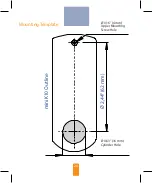Summary of Contents for miniK10m
Page 1: ...CABINETS LOCKERS BOXES Operating manual The easy lock in every aspect ...
Page 20: ...20 ...
Page 21: ...CABINETS LOCKERS BOXES Installation The easy lock in every aspect ...
Page 24: ...Surface Mounting Semi Flush Mounting 24 ...
Page 27: ...Joint erect lock assembly measurements 22 mm axle cam 38 mm axle cam 27 ...