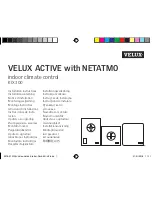www.SereneLifeHome.com
2
www.SereneLifeHome.com
6
www.SereneLifeHome.com
7
HOW TO RAISE AND LOWER THE LIGHT PANEL
CONTROL PANEL SETTINGS
FUNCTIONS
SUITABLE PLANTS
Herbs:
Basil, Parsley, Thyme, Mint, Sage, Chive, Dill etc.
Vegetables:
Lettuce, Poblano Pepper, Micro Tom Tomato etc.
Flowers:
Petunia, Lavender, Dianthus, Coreopsis, Gazania, Phlox etc.
In order to raise or lower the light panel, you
will need to loose the screw first, then adjust
the upper part of the light post to raise or
lower your light panel. Once you get the height
you want, then tighten the screw to fix the
light panel.
Note:
When growing plants from seeds, the light
panel should be set to the lowest position.
loose the screw to adjust the
height of the light post to raise
or lower the light panel.
Lackwater
The '
lack water
' signal light will
turn on if the water level drops
more than Minimum water level.
For best growth, check the water
level regularly and keep water
above the Minimum water level.
Don't wait for the '
Lack water
'
signal light to turn on.
Note:
If you start planting from
seeds and add water till Min.
water level, even if the '
lack water
'
signal light is on, please ignore
this for the first 10 days.
Timer
The pre-set mode is 24 hours on.
You can press the '
Timer
' button
and select the mode you prefer
the light to keep on.
8h on
•
:
8 hours on and 16 hours
off light cycle
16h on
•
:
16 hours on and 8 hours
off light cycle
8h off
•
:
Light will turn on in 8
hours and then last for
16 hours light cycle
Note:
When you change the
mode, the cycle will be switched
to the new one.
Brightness
Press the '
Brightness
' button
and select the brightness mode
you prefer the light to have.
100% Brightness:
Press the
'
Brightness
' button once.
60% Brightness:
Press the
'
Brightness
' button again.
30% Brightness:
Press the
'
Brightness
' button one more
time.
On/Off
Press the '
On/Off
' button to
temporarily turn on/off the light.
The light will keep on if you don't
choose any options on '
Timer
'.
Also, turning off the light will not
affect the timing of your light
cycle you set before.