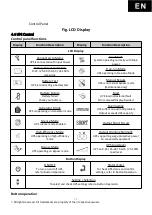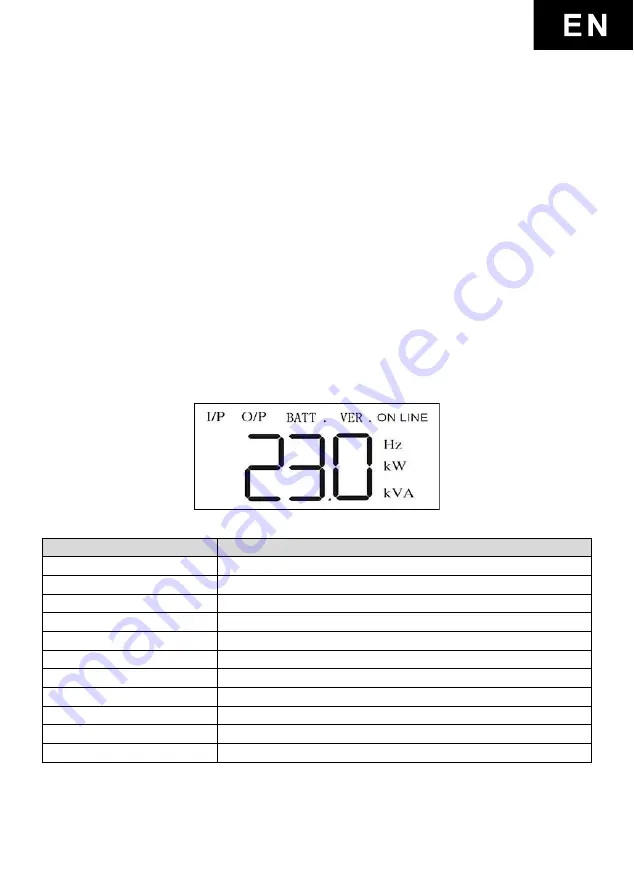
13
©
All rights reserved. All trademarks are property of their respective owners.
UPS should start its inspection of internal function, main synchronization, and
inverter startup. The LCD panel will display “Line-Mode” indication and power
should start supplying via the outlets.
Switch on the loads.
Shut Down the UPS
Shut down and turn off all the loads.
Press the “On/Off” for 3 seconds. UPS will shut down with an alarm.
(If applicable) To avoid electrical hazards, please turn off the internal/external
input breaker after the display disappeared, and only the backlight remains. Then,
turn off any external battery breaker and wait till all fans completely shut down.
In an emergency, use the EPO located on the rear panel.
4.5 UPS Status Display
UPS status shows in normal display mode. From here, you can go to the UPS meter
display by pressing the button. Various measurements are available through UPS meters
display; Pressing the button will scroll through the following meters.
LCD message
Description
O/P x x x V
Shows Output AC Voltage
O/P x x.x Hz
Shows Output Frequency
I/P x x x V
Shows Input AC Voltage
I/P x x.x Hz
Shows Input Frequency
BATT. x x.x V
Shows Battery Voltage
O/P x x x W
Shows Output Capacity (Watts)
O/P(flashing) x x x W
Shows Output Capacity dissipation(Watts)
O/P x x x VA
Shows Output Capacity (VA)
O/P x x A
Shows Output Current
VER. x kVA
Shows UPS Rating
VER. x.x.x
Shows UPS Firmware Version
Summary of Contents for SNT-1000
Page 4: ...Copyright POWERCOM CO Ltd 4 Powercom Co Ltd Sentinel 1 2...
Page 5: ...Copyright POWERCOM CO Ltd 5 40 C 3 5 25 ANSI NFPA 70 26 AWG I 0 15150 69...
Page 6: ...Copyright POWERCOM CO Ltd 6...
Page 7: ...Copyright POWERCOM CO Ltd 7 1 1000 3000 2 2 1 1...
Page 8: ...Copyright POWERCOM CO Ltd 8 RS 232 USB 1 bypass 1 10 15 2 3 3 0 25 50 60 7 2 30 24...
Page 11: ...Copyright POWERCOM CO Ltd 11 5 2 2 1 2 2 2 2 1 2 1 2...
Page 12: ...Copyright POWERCOM CO Ltd 12 5 3 8 3 6 3 Plug Play 5 4 4...
Page 15: ...Copyright POWERCOM CO Ltd 15 7 2 1 3 5 2 20 3 2 10 6 7 3...
Page 16: ...Copyright POWERCOM CO Ltd 16 7 0 24 25 49 50 74 75 100 0 24 25 49 50 74 75 100...
Page 18: ...Copyright POWERCOM CO Ltd 18 7 4 8...
Page 19: ...Copyright POWERCOM CO Ltd 19 9...