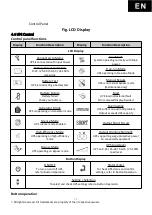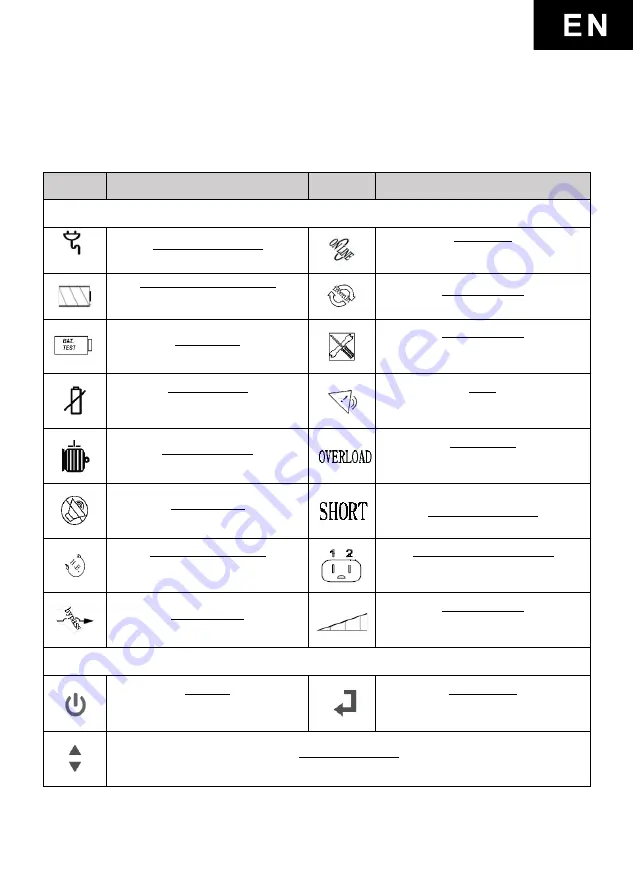
11
©
All rights reserved. All trademarks are property of their respective owners.
Control Panel
Fig. LCD Display
4.4 UPS Control
Control panel functions
Display
Function Description
Display
Function Description
LCD Display
Connected to Mains
UPS is connected with input Power
Line Mode
System operating normally with Main
power
Battery Power Indication
0
-24 / 25-49 / 50-93 / 94-100%
remaining
Free-run Mode
UPS operating in Free Run Mode
Battery Test
UPS is conducting a battery test
Manual Bypass
UPS is on manual bypass mode
(maintenance only)
Battery Failure
Battery failed
Check your battery
Fault
UPS Internal/external fault
Error code will display beside it
Generator Mode
UPS is operating on Generator mode
Overloading
UPS suffers an overload problem
Output exceeds UPS capacity
Silence Mode
UPS silence mode Enabled
Output Short Circuit
High-Efficiency Mode
UPS operating on high-efficiency
mode
Output Working Normally
UPS supporting surge protective power
to connected equipment
Bypass Mode
UPS operating on Bypass mode
UPS Load Level
UPS on 0-24 / 25-49 / 50-74 / 75-100%
Load level
Button Display
ON/OFF
To turn on and off UPS,
refer to Button Operation
Status/Enter
To check UPS status and confirm
settings, refer to Button Operation
Setting / Selection
To select and check UPS settings refer to Button Operation
Button operation
Summary of Contents for SNT-1000
Page 4: ...Copyright POWERCOM CO Ltd 4 Powercom Co Ltd Sentinel 1 2...
Page 5: ...Copyright POWERCOM CO Ltd 5 40 C 3 5 25 ANSI NFPA 70 26 AWG I 0 15150 69...
Page 6: ...Copyright POWERCOM CO Ltd 6...
Page 7: ...Copyright POWERCOM CO Ltd 7 1 1000 3000 2 2 1 1...
Page 8: ...Copyright POWERCOM CO Ltd 8 RS 232 USB 1 bypass 1 10 15 2 3 3 0 25 50 60 7 2 30 24...
Page 11: ...Copyright POWERCOM CO Ltd 11 5 2 2 1 2 2 2 2 1 2 1 2...
Page 12: ...Copyright POWERCOM CO Ltd 12 5 3 8 3 6 3 Plug Play 5 4 4...
Page 15: ...Copyright POWERCOM CO Ltd 15 7 2 1 3 5 2 20 3 2 10 6 7 3...
Page 16: ...Copyright POWERCOM CO Ltd 16 7 0 24 25 49 50 74 75 100 0 24 25 49 50 74 75 100...
Page 18: ...Copyright POWERCOM CO Ltd 18 7 4 8...
Page 19: ...Copyright POWERCOM CO Ltd 19 9...