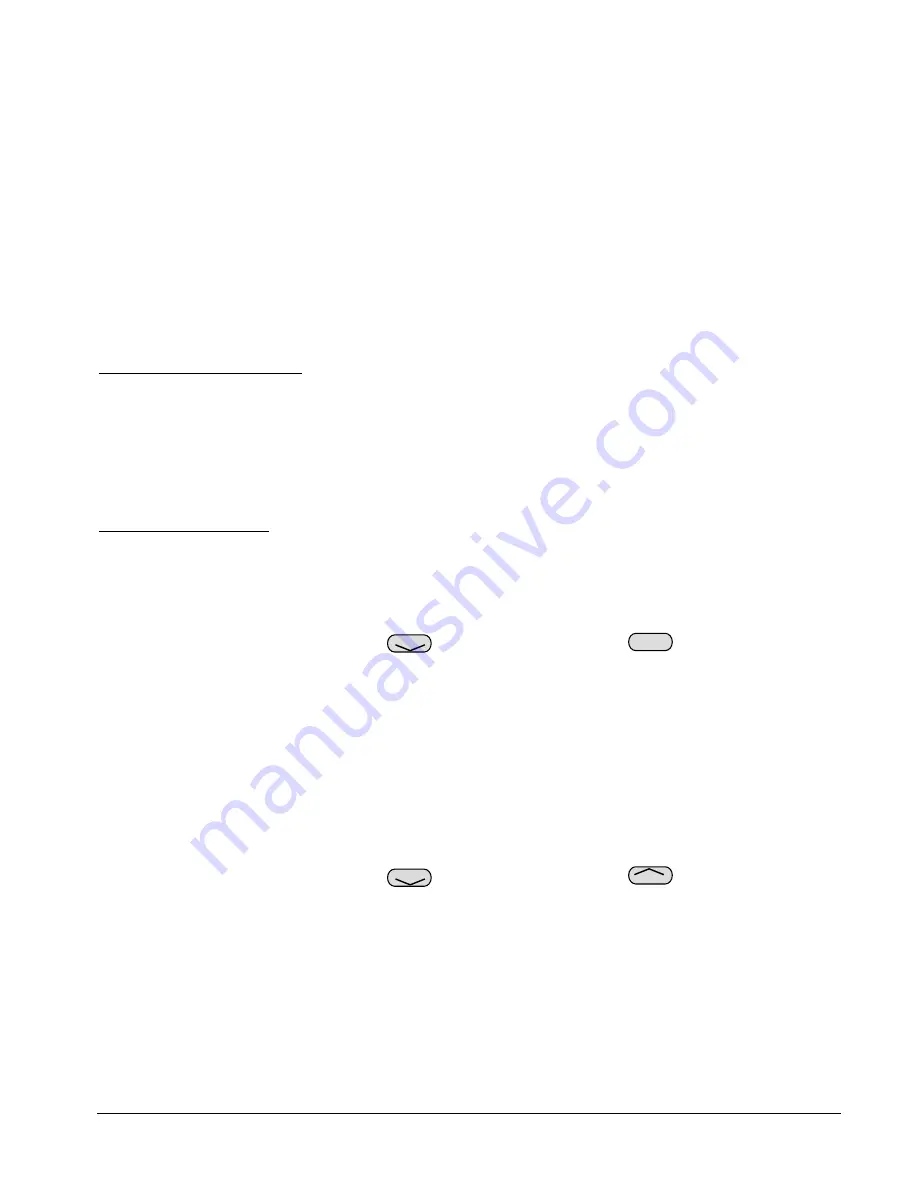
the Alarm Keypad has now armed the inputs of the relevant Alarm Zone. Note also that whilst armed, any
door(s) controlled by the Alarm Zone’s reader(s) will be inactive for all cardholders except supervisors.
Example: Mr Test has a PIN of 1234. He goes to the Alarm Keypad panel, and presses 1 2 3 4 BYPASS 0 1
ARM. 01 is the Alarm Zone we defined earlier, which contains Input 1.
The alarm wired to Input 1 is now armed, and will – upon detecting an intruder – raise an alarm, which can
then be tied to other actions, such as sounding a bell.
Additionally, because Reader 1 is tied to Alarm Zone 1, as we defined at the end of section 3.4, reader 1 and
its associated door become locked to all cardholders except our supervisor, Mr Test.
4.1 Disarming
The second major function of the Alarm Keypad is, of course, the ability to disarm alarms. As with arming,
disarming is done to specific Alarm Zones. Unlike arming however, there are two methods of disarming:
Method 1 - Card then Keypad
This is the situation most commonly encountered with Alarm Zones that cover external doors. Since the
Alarm Zone was armed prior to leaving the building, the armed zone has locked down its door(s).
Since the Alarm Keypad panel is installed inside the building, a supervisor must first pass their card at the
reader in order to gain access. When this pass is detected, the Alarm Keypad panel will go into Alarm Delay
mode, and the red
ARM
light will begin to flash for the pre-defined delay.
The supervisor now has that time to go to the panel and carry out the disarming procedure, as listed below.
Method 2 - Keypad Only
Once a supervisor has gained access to the building, or in situations where a card pass was not necessary
(such as the disarming of internal alarms), the procedure for disarming is the same as that for arming.
In order to disarm an Alarm Zone, you need to enter the following:
PIN code
Alarm Zone
Disarm
#
Bypass
The unit will shown
DISARMED
and a long beep is heard. The Alarm Zone is now disarmed. No alarms
will be raised, and control of any associated door(s) is given back to the card reader(s).
4.1 Status
The final function of the Alarm Keypad is to check the status of a particular Alarm Zone.
In order to query an Alarm Zone, you need to enter the following:
PIN code
Alarm Zone
Status
Bypass
The LCD screen of the Alarm Keypad will now show the status – armed or disarmed – that that particular
Alarm Zone for a few seconds.
MNMSC0107_ALARMKEYPAD: Alarm Keypad Installation and User Manual 8/11





























