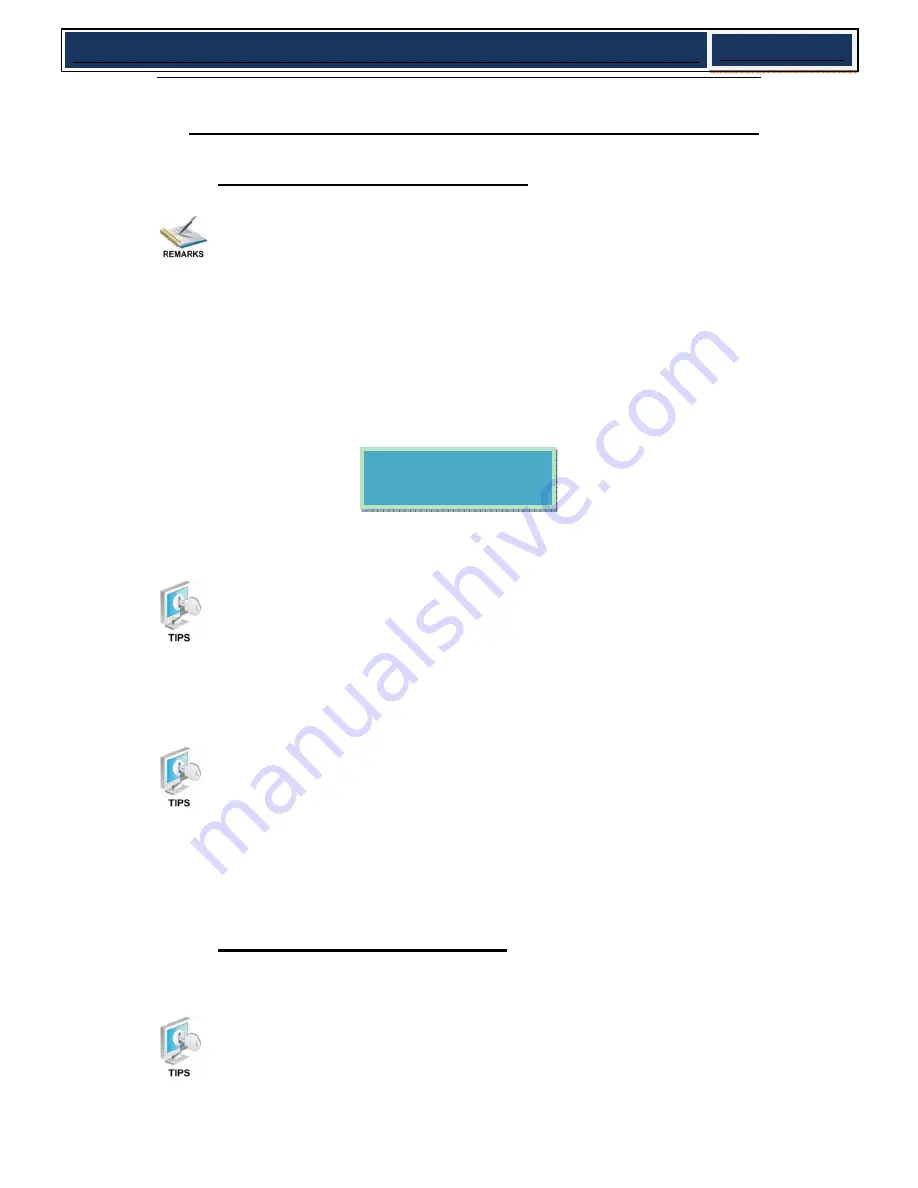
5
IRD Quick Installation Guide
V1.2-N
2. Operation Instructions
2.1
Powering Up & Initializations
Before powering-up the device, make sure that all cabling is correctly
connected (refer to chapter 5.2). The device is correctly connected to the power inlet
and grounded.
Switch on the equipment through the back power switch, the unit is powered up and start the
initialization.
The LCD screen is lighted up, and display information as following:
PIC-2.1-1
The initialization takes about 30 seconds to complete
.
If the unit fails to initialize and hangs at the “booting” stage, swtiching off the
device and then powering up again. If the device still fails to initialize, please contact
your service representative for help.
The input/output indicator LEDs turn red after successful initialization because
of signal unlocking. After configuration on the device, corresponding LEDs shall
show correct statuses.
2.2
Network Connection Setup
2.2.1 Navigation Keys Operation Instruction
Use the 6 navigation keys on front panel: Up / Down / Left / Right / Menu / Ok to
IRD
Setting
System




















