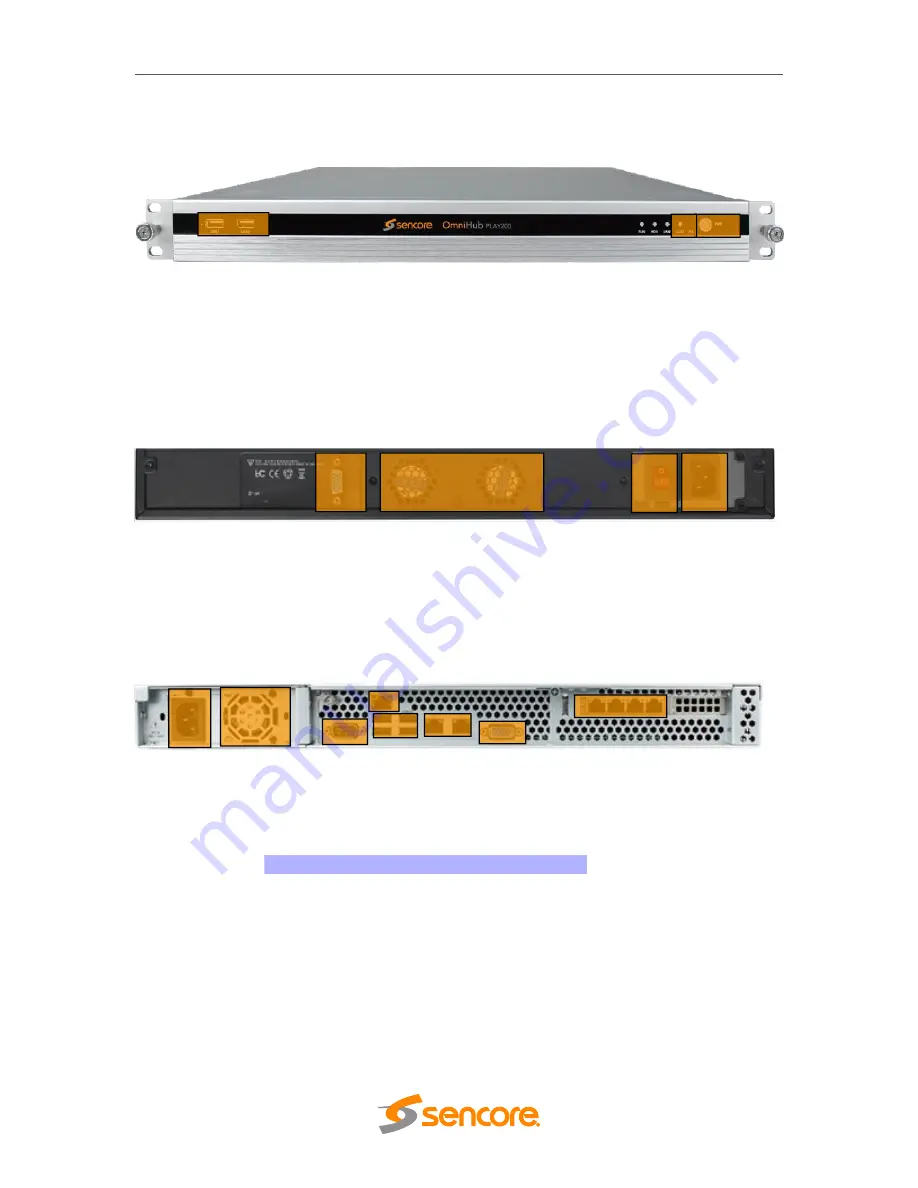
– User Manual
Page
10
of
70
3. Ethernet port (ETH0 to ETH5): used for management or data traffic,
depending on the settings
OmniHub-PLAY200
1. USB interface*2
2. Reset to Factory Default button
3. Power switch button
1.3 Rear Panel Overview
OmniHub-PLAY100
1. VGA interface
2. Fan for ventilation
3. Power switch button
4. Power input interface: AC100~240V, 50/60Hz
OmniHub-PLAY200
1. Power input interface: AC100~240V, 50/60Hz
2. Fan for ventilation
3. VGA interface for monitor display
4. PMIT remotely connect to the server BIOS system
5. USB interface
6. VGA interface for monitor display
7. Ethernet port for management and data traffic
1
3
2
1
2
3
4
1
2
3
4
5
6
7
7
Summary of Contents for OmniHub-PLAY
Page 1: ...January 2022 www sencore com 1 605 978 4600 Revision 1 OmniHub PLAY User Manual...
Page 45: ...User Manual Page 45 of 70 Once a user is selected click OK...
Page 56: ...User Manual Page 56 of 70 Cache Server Load Balancing BL Server...
Page 58: ...User Manual Page 58 of 70 Cache Server Load Balancing BL Server...
Page 70: ......

























