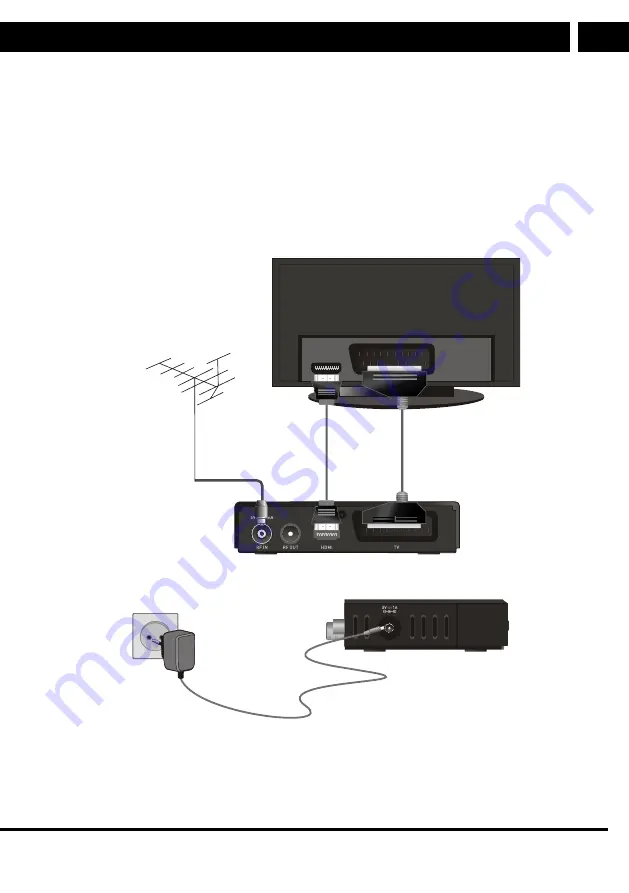
EN 11
EN
Revision 12/2020
Copyright © 2020, Fast ČR, a. s.
System connection
System connection
General information
There many various types of TV sets and other devices that can be connected to this
STB. This manual describes the most common methods of connecting your equipment.
Connecting to a TV set
Antenna
HDMI cable
SCART cable
HDMI TV
VF cable
Battery power supply
Note:
Please connect the HDMI cable to the receiver ONLY when turned off (red Standby
indicator lights)


























