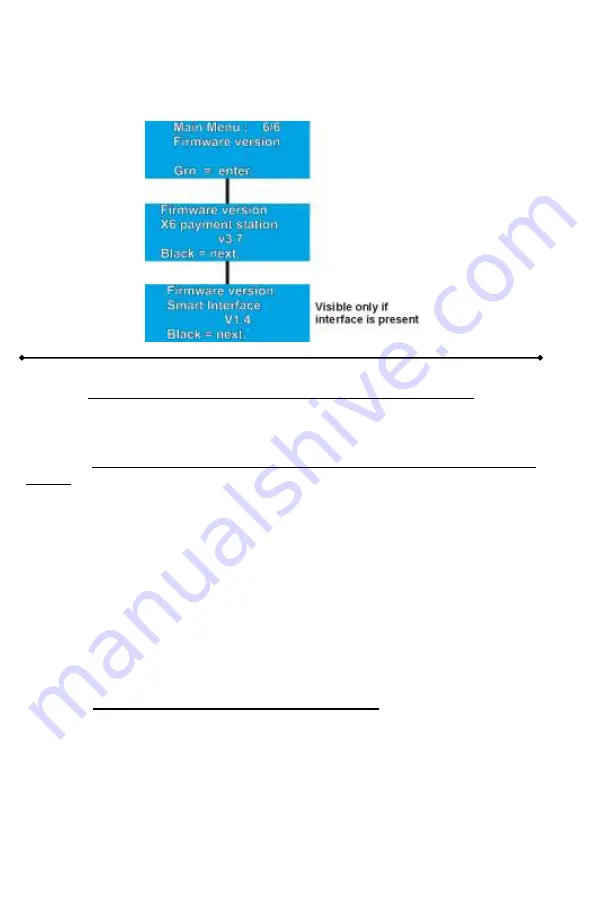
37
Firmware version -- # 6 of 6
Firmware version is the current version of firmware in your 9900X. It is used
as a reference for technical support. Should you need to contact us for tech-
nical support, be sure to have the firmware version available.
Printing, faxing, scanning vs. copies in an MFP device
The 9900X vend station does not have any control whatsoever on charging
for a print job done in an MFP device, be it from a USB key or sent over the
network. The coin-op does not invent, does not guess debit signals. It cap-
tures it. If the MFP device sends a debit signal on a print job, just like it does
on a copy, then the 9900X will deduct an amount equivalent to this specific
signal (format, B&W, colour, duplex). Your MFP may required to be pro-
grammed accordingly.
If the MFP does not send a debit signal on a print job, the 9900X cannot
debit any amount. If the MFP allows a print job to come out direct, non-stop,
even if there is a payment device attached to it, there is nothing the vend
station can do.
A minority of MFP on the market will also process the information for an out-
going fax and a scan (to email or USB). In such a case, a specific debit sig-
nal is sent to the 9900X allowing setting a unique vend price for this very
product. The vast majority of MFPs on the market, even though they will
allow sending a fax and scanning a document, will NOT treat that as a copy,
therefore not sending any debit signal to a payment device. Without a debit
signal, the 9900X cannot debit any amount.
Consult the internal parameters of the MFP or contact our support team for
more details.
Summary of Contents for 9900X
Page 1: ...www sem ca April 2017 Part i01081 Version 3 7...
Page 36: ...36...
































