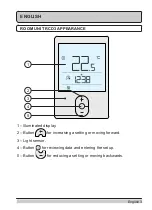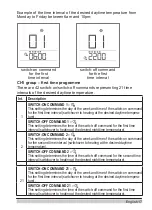English 11
SETTING THE
FROST PROTECTION TEMPERATURE
Press the
or button to activate the
setup of the desired daytime temperature.
Press the
button twice to move to the
frost protection temperature display. By
pressing the or button and holding
it for at least 2 seconds, the setting value
starts flashing and you can change it with
the buttons and
. Press the
button
to return to the home screen.
Frost protection temperature setting is enabled only when the
functions Party, Eco or Vacation are not active.
TIME AND DATE SETTING
Press the
or button to activate the set-
up of the desired daytime temperature. By
pressing the button three times you move
to the date display. By pressing the or
button and holding it for at least 2 seconds,
the time value starts flashing and you can
change it with the buttons and . Move
to other settings by pressing the button .
Set the hour, minutes, day, month, and year.
Press the
button to return to the home
screen.
Time and date settings are enabled only when functions
Party, Eco or Vacation are not active.