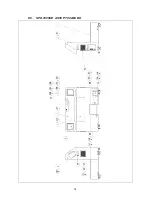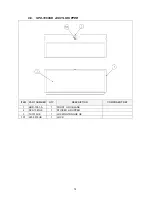62
BACKUP DATA CLEAR Screen
PLAY TIME HISTOGRAM shows the number of plays and their respective play times. This histogram should
be referred to when setting the Game Difficulty.
Press the TEST Button to return to the Game Test Menu screen.
5.2.9.6.BACKUP DATA CLEAR
Select BACKUP DATA CLEAR to clear the contents of BOOKKEEPING and Ranking Data.
BACKUP DATA CLEAR Screen
To clear data, use the SERVICE Button to move the cursor to YES (CLEAR) and then press the TEST
Button.
When the data has been cleared, the message “COMPLETED” will be displayed.
Press the TEST Button again to return to the Game Test Menu screen.
Move the cursor to NO (CANCEL) and press the TEST Button to return to the Game Test Menu screen
without clearing the data.
Note that this operation does not affect the settings of the GAME ASSIGNMENTS and the GUN
ADJUSTMENT.
Using the BACKUP DATA CLEAR function from this screen will not affect coin/credit data. To clear
coin/credit data, use the BACKUP DATA CLEAR function in SYSTEM TEST MODE.
Summary of Contents for The Maze of the Kings
Page 30: ...27...
Page 34: ...31 3 14 COMPOSITION OF THE GAME BOARD...
Page 50: ...47 5 2 2 JVS TEST...
Page 77: ...74 8 5 SPX 1000UK ASSY PTV CABI DX...
Page 92: ...LOCATE A3 SCHEMATIC DRAWING 1 HERE...