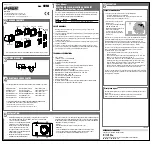8
Device Settings
DreamStar Duo, DuoST
Device Settings
The adjustment of the therapeutic pressure must be determined by the prescribing physician for each
patient individually, with the configuration of the equipment to be used, including the accessories. The
correct installation and positioning of the patient interface constitute a critical condition for the proper
operation of the device.
The most recent compliance data are recorded by session in the device memory within one year and 8
hours usage day, and they can be retrieved for analysis using DreamStar™ Analyze software. The
settings are accessible directly on all the devices. You can also adjust the settings of the devices
using the DreamStar™ Analyze software on a computer connected via a RS232 or Mini USB cable, or
via a wireless connection
WARNING
Before changing the device settings, confirm that the device delivers sufficient airflow when it is in operating
mode. If it does not, stop immediately and contact the technical support.
Definitions
Backup frequency:
If the device DreamStar™ DuoST / DuoST Evolve does not detect a
respiratory cycle from the patient or if the frequency of the patient's
respirations drops from the prescribed backup frequency, the device will
adjust the two pressure levels based on the I/E ratio and the backup
frequency set.
Comfort pressure:
level of pressure produced by the device when the ramp feature starts up so
that the patient can go to sleep comfortably.
Compliance counter:
total time during which the patient has effectively breathed in the mask
(time subtracted from the time when the mask was removed and the time
with no respiration).
Expiratory Positive
Airway Pressure
(EPAP):
low-level pressure prescribed for expiration.
Expiratory sensitivity:
sensitivity of detecting the beginning of the expiratory breathing phase.
Heating time:
time needed for the device to reach the operating level required by the
heated humidification feature.
Hour counter:
device operating time (ON/OFF).
I/E ratio:
ratio between the inspiratory time and the expiratory time, used by the
DreamStar™ DuoST / DuoST Evolve device when operating with the backup
frequency.
Inspiratory Positive
Airway Pressure (IPAP):
high-level pressure prescribed for inspiration.
Inspiratory sensitivity:
sensitivity of detecting the beginning of the inspiratory breathing phase.
Maximum ramp time:
this parameter, accessible in CPAP mode by the clinician and home care
provider only, allows a limit to be placed on the maximum ramp time that
can be set by the patient.
Prescribed pressure:
level of pressure prescribed for the patient.
Pressure rise time:
set by the physician, time the device takes to rise from the expiratory
positive airway pressure (EPAP) to the inspiratory positive airway pressure
(IPAP).
Ramp time:
In CPAP mode, this is the time taken by the device to reach the prescribed
pressure from the comfort pressure.
In Bilevel mode, this is the time taken by the device to reach the inspiratory
positive airway pressure (IPAP) and the expiratory positive airway pressure
(EPAP) from the comfort pressure.