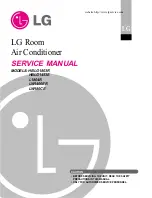INSTALLATION MANUAL AND USERS GUIDE
Multi Split Series – Ductless Split – Cassette Indoor unit
04006020101
© Sedna Aire Europe GmbH
7
10/2012
4. BATTERY CHANGE
1 Press lid and remove it
2 Take old batteries out
(2 AAA dry cells)
3 Insert new batteries
(2 AAA dry cells)
4 Insert lid again
NOTE
Don’t mix new and used batteries
Remove batteries when unit is not be used for a longer time
The batteries hold for appx. one year under usual conditions
The remote control should be 1 m away from television or audio device, since it could interact
under unfavorable conditions with them
Displace batteries correctly. They are not standard household waste.
5. USERS NOTES
The entire capacity of the indoor unit shall not exceed the capacity of the outdoor unit by 150%
over a longer time. Otherwise it will reduce the overall capacity
A breaker(Fuse) needs to be installed for each indoor unit and the capacity has to be according
to the indoor unit’s electrical parameters. All indoor units are required to be centrally controlled
by one switch, which enables to cut off electrical power in case of an emergency. The breakers
act as short circuit prevention and to avoid abnormal overloads
The main switch must be accessible easily and at all times
Switch of power before cleaning and maintenance of the indoor units
After having turned off the indoor units, they will continue to work for 20-70 sec. to deplete the
residual cool/heat in the unit’s evaporator, while preparing for next operation. This is normal
When the selected mode for the indoor unit does not correspond to the mode of the outdoor
unit, the malfunction light will blink on the indoor unit or remote control. Change the operation
mode or the indoor unit will stop after 5 sec without entry. The cooling mode is compatible with
the Dry mode and the Fan mode is compatible with all modes.
6. EMERGENCY OPERATION FOR LOST/DAMAGED REMOTE CONTROL
When the remote control is lost or damaged, apply following steps by putting the buttons at the
display of the cover panel at the cassette (only for CMC24)
When unit is turned off: Press AUTO. The unit
begins to run in cooling mode with the fan at
high speed. Temperature will be set at 26°C
When unit is turned off: Press TEST. The unit
begins to run in heating mode with the fan at
high speed. Temperature will be set at 20°C
When unit runs in COOL Mode: press AUTO
When unit runs in HEAT Mode: press TEST