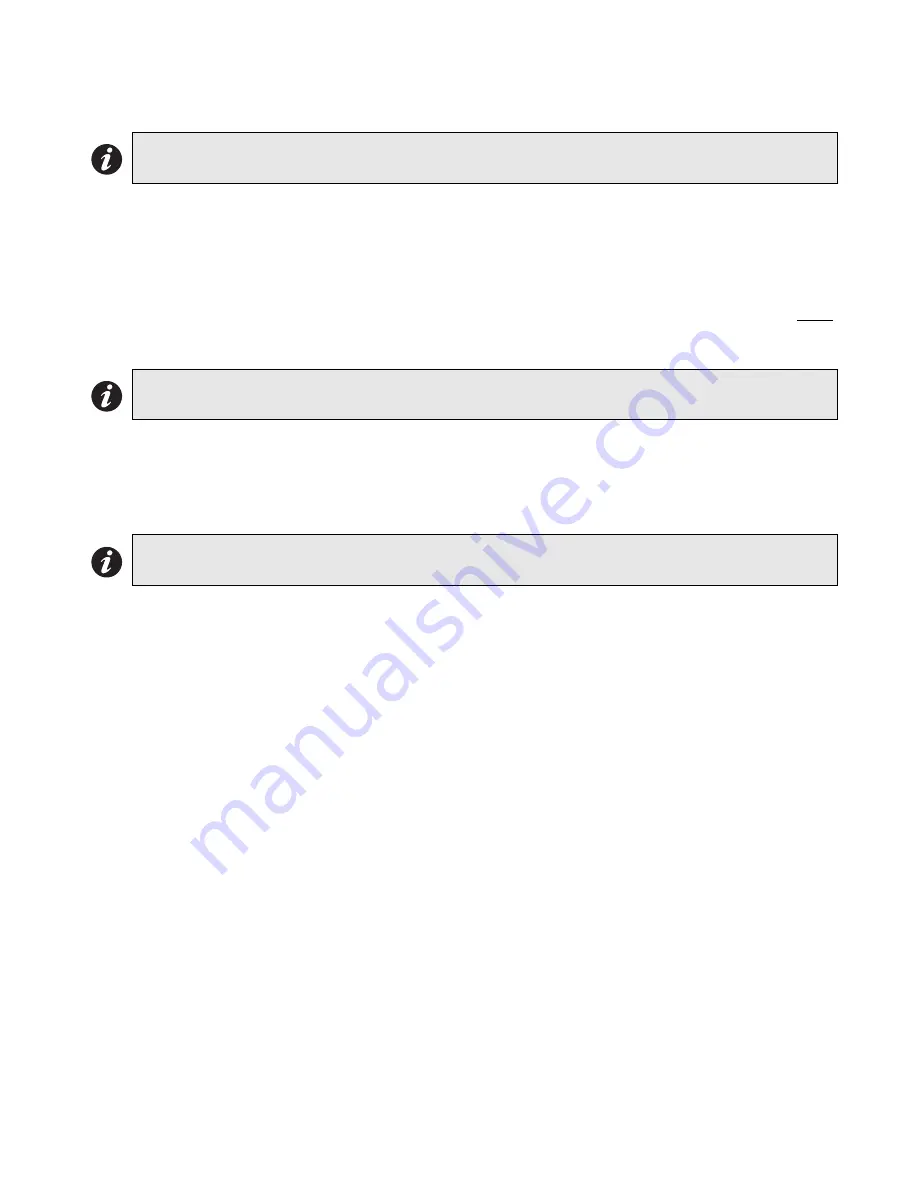
MR-2900 Installation Manual
9
2.2 Mounting and Assembling the MR-2900
Surface and Flush Mounting
The MR-2900 can be mounted in either flush or surface mount installations. Before installing the MR-2900
Panel the following should be considered.
1. Determine a suitable location for mounting the FACP. Keep in mind that surrounding walls, fixtures,
must not hinder access to internal components. etc.
2. Determine the size and location of conduit entrances. The Backbox provides various knockout
locations, however should it be necessary to cut additional conduit entrances the electronics
must
be removed to avoid metal chip contamination. Reference the “Remove Electronics” paragraph on
the following page.
3. The enclosure must be mounted to provide a 135
o
(minimum) angle of rotation of the outer door to
insure easy removal or assembly.
4. Mark placement of mounting hardware, drill holes and install plugs (if necessary).
5. Secure the FACP to the wall using hardware suitable to the wall construction. Support backbox in
place while inserting hardware and ensure that the backbox is level and plumb before tightening.
6. Unlock the Door with the key provided.
7. Detach the grounding strap (Qty: 2) from the backbox by removing the #6 flange nuts (Qty: 2) that
are attached to the studs on the backbox. Reattach the #6 flange nuts (Qty: 2) to the studs to pre-
vent them from getting lost or discarded.
8. Open the Door to approximately 135
o
and lift up to remove the outer door from the backbox, store
door in a safe place.
Removing the MR-2900 Electronics
A. Removing the Dead Front
1. Remove the #6 flange nuts (Qty: 2) that lock down the dead front. Reattach the #6 flange nuts
(Qty: 2) to the studs to prevent them from getting lost or discarded.
2. Open the dead front.
3. Detach the grounding strap (Qty: 1) from the backbox by removing the #6 flange nut (Qty: 1) that is
attached to the stud on the backbox. Reattach the #6 flange nut (Qty: 1) to the stud to prevent it
from getting lost or discarded.
4. Open the dead front approximately 90
°
and lift up to remove the dead front, store in a safe place.
B. Removing the Inner Door
1. Detach the two ribbon cables.
2. Remove the four (4) flange nuts and remove the inner door.
3. Detach the ground straps (Qty: 2)
C. Removing the Back Plate Electronics
1. Detach the ribbon cable.
2. Remove the #8 flange nuts (Qty: 4) from the studs on the backbox holding onto the back plate.
Remove back Plate Electronic panel and store in a safe place. Reattach the #8 flange nuts to the
studs to prevent them from getting lost or discarded.
Note:
All applicable codes and standards should be considered. Specific reference should be made to
NFPA 72, or ULC-S524 and CEC Part 1 Section 32.
Note:
Removing the inner door, outer door, and plate-mounted electronics is recommended in all MR-
2900 installations.
Note:
Please see the detailed diagram (Figure 2) for location of knockout and mounting holes.
Replacing the Outer Door
















































