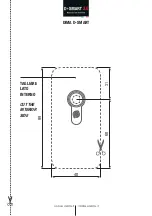1.13
Apri leggermente la porta, lasciandola accostata al
telaio e premi imposta.
1.14
Se l’operazione è andata a buon fine clicca
su calibrato e incolla il magnete altrimenti ripeti
l’operazione spostando il magnete in altra posizione.
1.15
Seleziona il tipo di chiusura:
AUTOMATICO:
chiusura automatica della serratura ad
ogni chiusura della porta (applicare il magnete).
SEMIAUTOMATICO:
chiusura della serratura solo a
porta chiusa (applicare il magnete):
- clicca il pulsante interno sulla smart lock;
- clicca il pulsante power + “E” della tastiera esterna;
- clicca “CHIUDI” dallo Smartphone abilitato.
MANUALE:
chiusura della serratura anche a porta
aperta (esclusione sensore/magnete).
www.securemme.it
23
2.0
1.14
1.15
1.13
IT
EN
1.13
Slightly open the door, leaving it close to the frame
and select setting up.
1.14
If the operation is successful, click on calibrated
and glue the magnet; otherwise repeat the operation by
moving the magnet to another position.
1.15
Select the type of closure:
AUTOMATIC:
automatic closing of the lock every time
you close the door (apply the magnet).
SEMIAUTOMATIC:
lock closing only when door is
closed (apply the magnet):
- click the internal button on the smart lock;
- click the power button + “E” on the external
keyboard;
- click “CLOSE” on the app of the enabled Smartphone.
MANUAL:
closing of the lock also if the door is open
(sensor / magnet excluded).
1.14
1.15
1.13