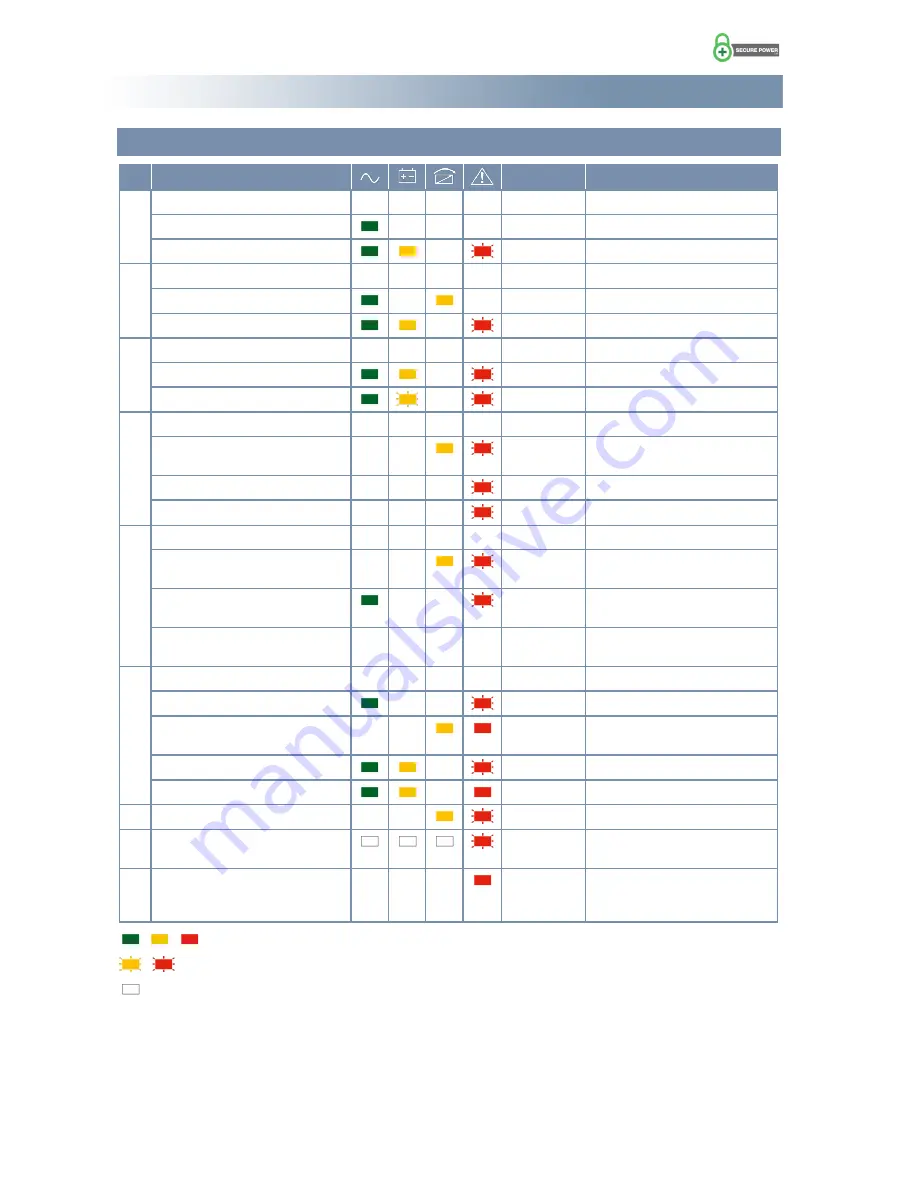
Secure Power Ltd
User Manual
28
…………………………………………………………………………………………………………
Appendix 5 LED indicator status
No Working status
Beeps
Comments
1
On-line mode
Normal voltage
None
High/low mains, in battery mode
Every 4 s
2
ECO mode
Normal voltage
None
High/low mains, in battery mode
Every 4 s
3
Battery mode
Normal voltage
Every 4 s
Battery voltage abnormal
Every 1 s
4
Bypass mode
Mains normal
Every 2 s
After starting the UPS, turn off
bypass mode
Main high-voltage warning
Every 4 s
Main low-voltage warning
Every 4 s
5
Battery disconnect warning
Bypass mode
Every 4 s
Ensure the battery breaker is
closed
Inverter mode
Every 4 s
Ensure the battery breaker is
closed
Power up or start
Six times
Ensure the battery connections
are secure
6
Output overload protection
Overload warning, on-line mode
Every
½
s
Remove less important loads
Overload in line mode,
protection
Long beeps
Remove less important loads
Overload warning, battery mode
Every
½
s
Remove less important loads
Overload, battery protected
Long beeps
Remove less important loads
7
Overload warning, bypass mode
Every 2 s
Remove less important loads
8
Fan fault (fan LCD icon flashes)
Every 2 s
Ensure the air entry/exit is not
blocked
9
Fault mode
Long beeps
A fault code is displayed.
Contact your distributor if you
can’t correct the fault
,
,
LED on
,
LED flashing
LED status depends on other conditions

































