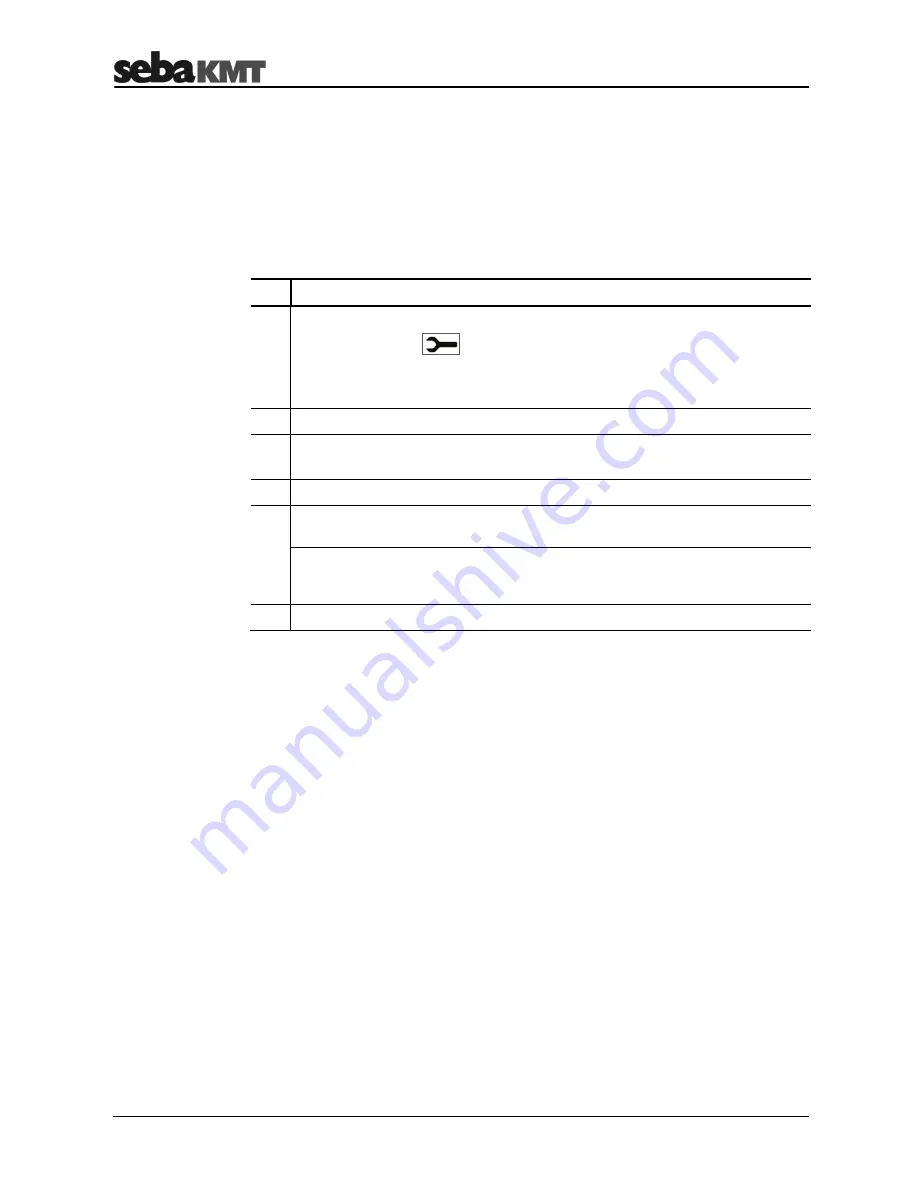
Working On-Site using the Commander-3
46
6.7
Transferring logger groups from Commander-3 to the computer and
importing them into the SebaDataView-3 software
As the final stage of preparatory work in the office, you exported the group data for the
logger group in question from the computer to Commander-3.
Once on-site work is complete, the data for this group will need to be transferred back
from Commander-3 to the computer and imported into the SebaDataView-3 software.
Proceed as follows:
Step Description
1
Establish a connection between the computer and the Commander-3.
(To do so, open the
menu in the main menu bar of the Commander-3
(Professional mode!). Select the option
Connect to PC
. Connect the devices
using connection cable VK77. Select the
Connect
command in the
Commander-3).
2
Select the required logger group in the directory tree for the SDV-3 software.
3
Click on
Import
in the
Group
segment in the menu bar.
(If necessary, first open the
Directory
tab).
4
In the next window, click on
Commander
-
3
.
5
In the next window, navigate to the Commander-3 root directory, select the
required logger group and click on
OK
.
Result:
The group data is transferred from Commander-3 and stored in the
SDV-3 database. A message appears on the screen once the procedure has
been completed successfully.
6
Stop the connection between the devices.
Procedure















