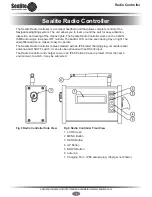Latest products and information available at www.sealite.com
8
Radio Controller
Timeout Mode
Default = Enabled, LOW
This menu is used to setup the LED high intensity timeout feature found in each light.
The options include
Enabled LOW, Disable
.
a. Enabled LOW – The immediate LED intensity is selected via the LED Intensity menu, after Timer
Duration the LED Intensity will revert back to the LOW setting
b. Disable – The high intensity LED timeout is disabled. The LED intensity will be selected via the LED
intensity menu.
Note:
this menu will not be enabled if the selected operational mode is STANDBY
Timeout Duration
Default = 15 Minutes
This menu is only visible when the timeout Mode is enabled. This menu is used to select the timeout
duration, the time before the LED intensity reverts back to its LOW intensity state. The timeout duration
can be set from 1 minute to 60 minutes.
LED Banks (Optional)
Sealite radio controlled lights can have the option of having multiple colours, in different LED banks.
This menu is used to select which LEDs on the light should be used to flash the selected flash code. The
options include;
All LED Banks, LED Bank 1 Only, LED Bank 2 Only, LED Bank 3 Only,
LED Bank 4 Only, Alternating 1, 2 & Cycle 1, 2, 3, 4.
a. ALL LED Banks – All LED Banks are used when on.
b. LED Bank 1 Only – LED bank 1 only is used when on. LED banks 2, 3 & 4 are always off.
c. LED Bank 2 Only – LED bank 2 only is used when on. LED banks 1, 3 & 4 are always off.
d. LED Bank 3 Only – LED bank 3 only is used when on. LED banks 1, 2 & 4 are always off.
e. LED Bank 4 Only – LED bank 4 only is used when on. LED banks 1, 2 & 3 are always off.
f. Alternating 1, 2 – LED bank 1 & 2 will alternate at the end of each flash sequence. The light will start
by flashing using LED bank 1, then it will flash an entire sequence using LED bank 2, then LED bank
1, and so on....
g. Cycle 1, 2, 3, 4 – LED bank 1, 2, 3 & 4 will alternate at the end of each flash sequence. The light will
start by flashing using LED bank 1, then it will flash an entire sequence using LED bank 2, then LED
bank 3, then LED bank 4, then LED bank 1 and so on....
Note:
this menu will not be enabled if the selected operational mode is STANDBY
Flare Path Setup
This menu is used when the lights are required to flash sequentially, in either direction in a channel.
To use this setting each light in the group will need to set sequentially using Rotary Switch B.
• On each light set the rotary switch to A=0 B=Set the first pair of lights = 0, next set of lights = 1, etc...
If you have, more than 16 sets along the runway just continue the setting, e.g. D, E, F, 0, 1 this will
allow all lights to continue the flare path
FORWARD Flare Path
Each set of lights will sequence from 0 to F.
REVERSE Flare Path
Each set of lights will sequence from F to 0.
SYNCHRONISATION OVERRIDE Flare Path
Rotary Switch B will be ignored and all lights with the same flash code will syncronise.