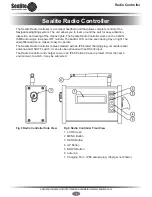Latest products and information available at www.sealite.com
11
Radio Controller
Channel is to be set as a Flare Path using Flash Code F,0 and High Intensity.
The channel will be tested in Always On mode then change to Dusk till Dawn.
• On each light set the rotary switch to A=0 B=Set the first pair of lights = 0, next set of lights = 1,
next set of lights = 2, etc... If you have, more than 16 sets along the channel just continue the
setting, e.g. D, E, F, 0, 1, 2, 3, this will allow all lights to continue the flare path.
•
Turn the Control unit On
•
Use the arrow keys to adjust the Operational Mode to
Always On
• Press
MENU
button once to reach
Light Group
•
Set the Light Group to 0 (or whichever number matches Rotary Switch A)
• Press
MENU
button to Flash Code
• Set the Flash Code to F,0 (This flash code can be set to any of the 256 listed on p???)
• Press
MENU
button to reach
LED Intensity
•
Use the arrow keys to adjust the LED Intensity to
HIGH
• Press
MENU
button to reach
Flare Path Direction
•
Use the arrow keys to adjust the Flare Path Direction to
FORWARD
• Press
SEND
button
- The Channel will now start a Flare Path set in the desired Flash Code. It is in Always ON Mode.
• Press
MENU
button to reach
Operational Mode
•
Use the arrow keys to adjust the Operational Mode to
Dusk till Dawn.
• Press
SEND
button
- The Channel will now be set to operate automatically in Dusk till Dawn mode.