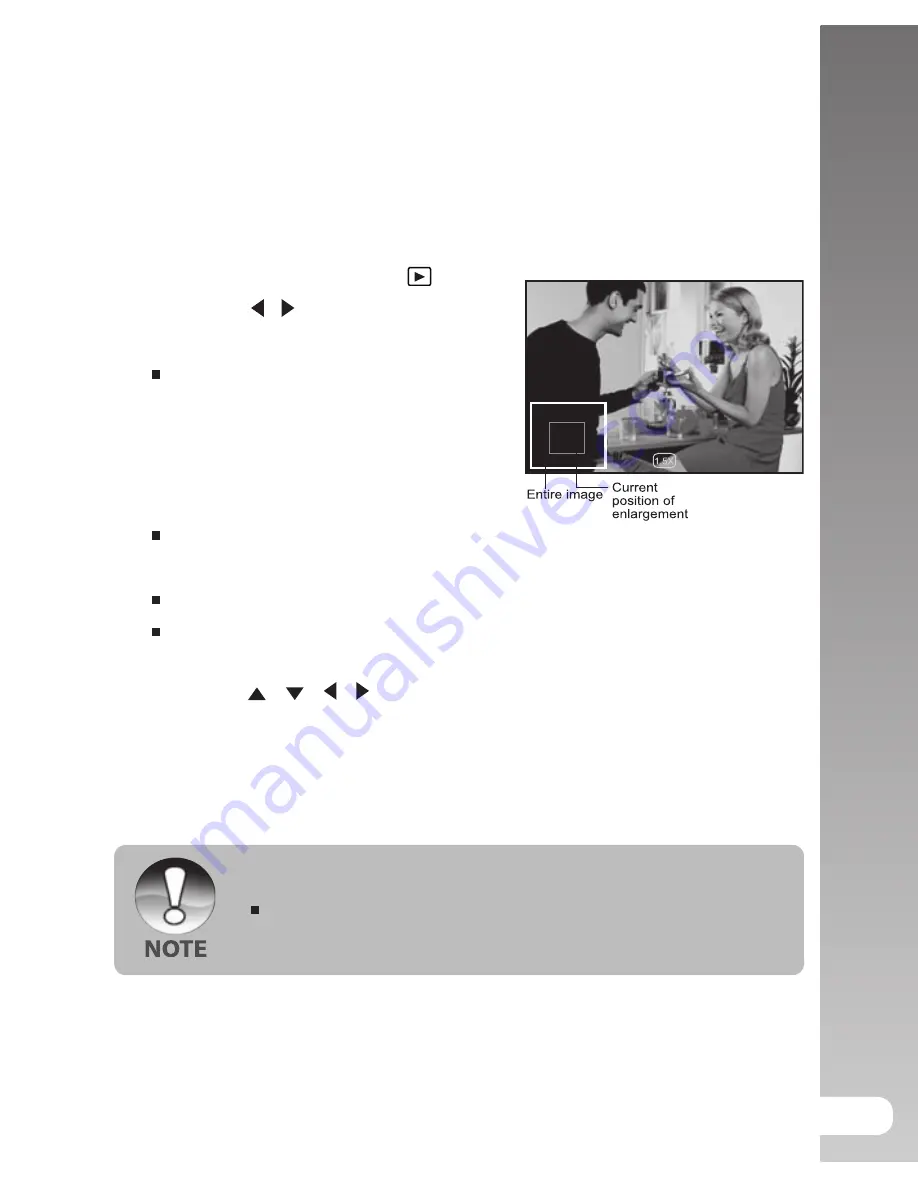
User’
s Manual >>
45
Zoom Playback
This mode also allows you to enlarge your image on the selected portion
of the image to check for small details.
1. Slide the mode switch to [ ].
2. Press the / buttons to select the
image you want to enlarge.
You can also select the image you
want to enlarge from the thumbnail
display.
3. Adjust the zoom ratio with the T / W
buttons.
Pressing the T button enlarges the
image.
To return to normal magnification, press the W button.
The image is displayed enlarged, and the magnification factor is
displayed on the LCD monitor.
4. Press the / / / buttons to select the area to enlarge.
5. To return to regular display, toggle the W button until the regular display
appears on the screen.
The range of magnification factor is from 1x to 4x in 0.5x
increments.






























