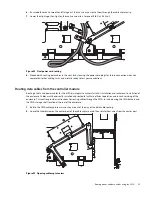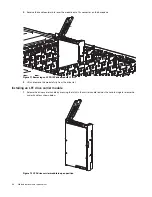74
Troubleshooting and problem solving
Temperature sensors
Temperature sensors throughout the enclosure and its components monitor the thermal health of the storage system.
Exceeding the limits of critical values will cause a notification to occur.
Troubleshooting
The following sections describe common problems that can occur with your enclosure system, and some possible
solutions. For the problems listed in
, the pertinent fault LEDs on the enclosure front panel glow amber to indicate
a fault. See also
“Overview of front panel LEDs” (page 25)
.
1-The enclosure will continue operating, requiring an administrator to take appropriate action, such as replacing a PSU or
reducing the room temperature. Alarm messages are signaled by the SES pages (
).
2-An alarm is not issued for this status and severity condition.
3-The enclosure will take action, such as shutting down in order to protect the enclosure’s data content. Alarm messages
are signaled by the SES pages (
PSU and system fan faults
1-See
for visual reference of front panel LEDs.
2-See
for visual reference of PSU LEDs. See
visual reference of system fan module LEDs.
Table 5
Alarm conditions
Status
Severity
Alarm
PSU alert - loss of DC power from a single PSU
Fault - loss of redundancy
S1
1
PSU fan fail
Fault - loss of redundancy
S1
1
CFF module detected PSU fault
Fault
S1
1
PSU removed
Configuration error
None
2
Enclosure configuration error (VPD)
Fault – critical
S1
1
Low temperature warning alert
Warning
S1
1
High temperature warning alert
Warning
S1
1
Over temperature alarm
Fault – critical
S4
3
I
2
C bus failure
Fault – loss of redundancy
S1
1
Front panel communication error (I
2
C)
Critical fault
S1
1
RAID error
Fault – critical
S1
1
CFF interface module fault
Fault – critical
S1
1
CFF interface module removed
Warning
None
2
Drive power control fault
Fault – critical–loss of drive power S1
1
Insufficient power available
Warning
None
2
Symptom
Cause
Recommended action
Front panel Module Fault LED is amber
1
Any power fault Verify AC mains connections to the PSU are live
Amber LED is illuminated on fan module
2
Fan failure
Replace system fan module