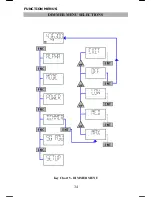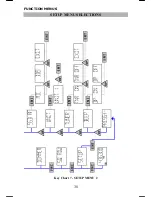FUNCTION MENUS
35
UP
DN
CHANGING THE SQUELCH THRESHOLD
Repeatedly press
until “SQ ADJ” is
displayed, then press the
key.
Each press of the
or
key will change
the squelch threshold setting. Press
to
select the setting.
A larger number will require a stronger signal
to open the squelch.
If the squelch is turned on before adjusting the threshold, the operator can
monitor what level is needed to mute the radio.
ENT
FNC
ENT
Summary of Contents for 235
Page 1: ...SEA 235 OPERATOR S MANUAL Digital Single Sideband Radiotelephone ...
Page 2: ......
Page 5: ......
Page 20: ...ADVANCED OPERATIONS 15 PROGRAM MENU SELECTIONS Key Chart 1 PROGRAM MENU 1 ...
Page 21: ...ADVANCED OPERATIONS 16 PROGRAM MENU SELECTIONS cont Key Chart 2 PROGRAM MENU 2 ...
Page 35: ...FUNCTION MENUS 30 MODE MENU SELECTIONS Key Chart 3 MODE MENU ...
Page 37: ...FUNCTION MENUS 32 POWER MENU SELECTIONS Key Chart 4 POWER MENU ...
Page 39: ...FUNCTION MENUS 34 DIMMER MENU SELECTIONS Key Chart 5 DIMMER MENU ...
Page 42: ...FUNCTION MENUS 37 SETUP MENU SELECTIONS Key Chart 6 SETUP MENU 1 ...
Page 43: ...FUNCTION MENUS 38 SETUP MENU SELECTIONS Key Chart 7 SETUP MENU 2 ...
Page 53: ...AMATEUR OPERATING SYSTEM 48 ...
Page 96: ...FREQUENCY LISTINGS 91 SEA SCRATCH PAD WORKSHEET BIN RX FREQUENCY TX FREQUENCY MODE NAME TAG ...
Page 97: ...FREQUENCY LISTINGS 92 SEA SCRATCH PAD WORKSHEET BIN RX FREQUENCY TX FREQUENCY MODE NAME TAG ...
Page 103: ......