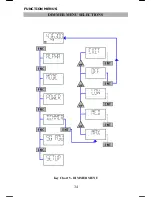ADVANCED OPERATIONS
20
UP
ENT
ENT
UP
DN
DN
PROGRAMMING A NEW FREQUENCY
(cont.)
Enter the transmit frequency at the “TX FREQ”
prompt. If a receive only channel is needed,
press
at the “TX FREQ” prompt. The
transmit frequency must be between 1600.0
KHz and 29999.9 KHz.
The choices for the “MODE” prompt can be
selected by pressing the
or
keys.
The available modes are “USB”, “LSB”,
“TELEX”, “TLX - GW”, “TLX - PD”,
“AME”, “CW” and “TRUE AM”.
When the required mode of operation is
displayed press
Normally, all marine communications are USB
or TELEX.
Because bin 170 is factory programmed as
“ALSKA16”, the radio will make the
assumption that the operator will want this
channel’s name tag to be ALSKA17.
The character that is ready to edit will blink.
If you wish to leave the character the same
press
. Press
or
to change
the blinking character.
Press
to move to the next character.
After accepting or editing the name tag, the
operator is again prompted to “PRESS+-”.
0
2182
ENT
Blinking character may be changed
Summary of Contents for 235
Page 1: ...SEA 235 OPERATOR S MANUAL Digital Single Sideband Radiotelephone ...
Page 2: ......
Page 5: ......
Page 20: ...ADVANCED OPERATIONS 15 PROGRAM MENU SELECTIONS Key Chart 1 PROGRAM MENU 1 ...
Page 21: ...ADVANCED OPERATIONS 16 PROGRAM MENU SELECTIONS cont Key Chart 2 PROGRAM MENU 2 ...
Page 35: ...FUNCTION MENUS 30 MODE MENU SELECTIONS Key Chart 3 MODE MENU ...
Page 37: ...FUNCTION MENUS 32 POWER MENU SELECTIONS Key Chart 4 POWER MENU ...
Page 39: ...FUNCTION MENUS 34 DIMMER MENU SELECTIONS Key Chart 5 DIMMER MENU ...
Page 42: ...FUNCTION MENUS 37 SETUP MENU SELECTIONS Key Chart 6 SETUP MENU 1 ...
Page 43: ...FUNCTION MENUS 38 SETUP MENU SELECTIONS Key Chart 7 SETUP MENU 2 ...
Page 53: ...AMATEUR OPERATING SYSTEM 48 ...
Page 96: ...FREQUENCY LISTINGS 91 SEA SCRATCH PAD WORKSHEET BIN RX FREQUENCY TX FREQUENCY MODE NAME TAG ...
Page 97: ...FREQUENCY LISTINGS 92 SEA SCRATCH PAD WORKSHEET BIN RX FREQUENCY TX FREQUENCY MODE NAME TAG ...
Page 103: ......