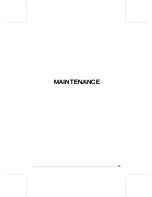96
W
WA
AR
RN
NIIN
NG
G
D
Diirre
eccttiio
on
na
all cco
on
nttrro
oll iiss rre
ed
du
ucce
ed
d
w
wh
he
en
n tth
he
e tth
hrro
ottttlle
e iiss rre
elle
ea
asse
ed
d a
an
nd
d//
o
orr w
wh
he
en
n e
en
ng
giin
ne
e iiss o
offff.. S
Stte
ee
erriin
ng
g d
dii--
rre
eccttiio
on
n iiss rre
evve
errsse
ed
d w
wh
he
en
n o
op
pe
erra
att--
iin
ng
g tth
he
e w
wa
atte
errccrra
afftt iin
n rre
evve
errsse
e..
B
Be
ea
acch
hiin
ng
g
N
NO
OT
TIIC
CE
E
IItt iiss n
no
ott rre
ecco
om
mm
me
en
nd
de
ed
d tto
o rru
un
n tth
he
e
w
wa
atte
errccrra
afftt tto
o tth
he
e b
be
ea
acch
h..
Drive slowly towards the beach and
shut off the engine before the water is
less than 90 cm (3 ft) deep under the
lowest rear portion of the hull. Then
pull the watercraft to the beach.
N
NO
OT
TIIC
CE
E
R
Riid
diin
ng
g tth
he
e w
wa
atte
errccrra
afftt iin
n ssh
ha
allllo
ow
w
w
wa
atte
err m
ma
ayy rre
essu
ulltt iin
n d
da
am
ma
ag
ge
e tto
o tth
he
e
iim
mp
pe
elllle
err,, iiB
BR
R cco
om
mp
po
on
ne
en
nttss,, o
orr o
otth
h--
e
err jje
ett p
pu
um
mp
p cco
om
mp
po
on
ne
en
nttss.. A
Allw
wa
ayyss
ssh
hu
utt o
offff tth
he
e e
en
ng
giin
ne
e b
be
effo
orre
e w
wa
atte
err iiss
lle
essss tth
ha
an
n 9
90
0 ccm
m ((3
3 fftt)) d
de
ee
ep
p a
an
nd
d
n
ne
evve
err u
usse
e rre
evve
errsse
e o
orr b
brra
akkiin
ng
g..
H
Ho
ow
w tto
o U
Usse
e tth
he
e iin
ntte
elllliig
ge
en
ntt D
De
eb
brriiss
F
Frre
ee
e P
Pu
um
mp
p S
Syysstte
em
m ((iiD
DF
F S
Syysstte
em
m))
The iDF system is designed to allow
removing small debris or a cord
caught in the jet pump by turning the
propeller in reverse during a few
seconds.
To
activate
the
system,
do
the
following:
1. Stop the engine.
2. Press and hold the iDF button.
The following messages can ap-
pear in the digital display during
this step.
–
E
En
ng
ga
ag
giin
ng
g +
+ R
R iicco
on
n b
blliin
nkkiin
ng
g -
The request is accepted and
the sequence begins.
–
S
Stto
op
p e
en
ng
giin
ne
e tth
he
en
n h
ho
olld
d iiD
DF
F -
Engine is still running and must
be stopped before pressing the
iDF button again.
–
H
Hiig
gh
h e
exxh
ha
au
usstt tte
em
mp
pe
erra
attu
urre
e -
Exhaust temperature is too
high and needs to cool down
before activating the sequence.
–
Disable - The iDF system is not
enabled on your PWC, see an
authorized Sea-Doo dealer to
enable it.
3. Start engine when the message
P
Prre
essss sstta
arrtt tto
o g
go
o is displayed.
When the sequence is completed,
the message R
Re
ea
ad
dyy tto
o sstta
arrtt will
be displayed.
4. Apply throttle when requested.
If the message IIm
mp
pe
elllle
err b
bllo
occkke
ed
d
is displayed - this indicates that the
blocking is too important and the
system cannot turn the propeller in
the opposite direction. Have the
PWC servicing by an authorized
Sea-Doo dealer.
5. After a few seconds, the engine
will shut down automatically. E
En
n--
g
ga
ag
giin
ng
g +
+ R
R iicco
on
n b
blliin
nkkiin
ng
g will
appear.
6. Start engine when the message
P
Prre
essss sstta
arrtt tto
o g
go
o is displayed.
When the sequence is completed,
the message R
Re
ea
ad
dyy tto
o sstta
arrtt will
be displayed.
OPERATING INSTRUCTIONS
Summary of Contents for GTI 130 2022
Page 11: ...9 G GE EN NE ER RA AL L I IN NF FO OR RM MA AT TI IO ON N ...
Page 14: ...12 This page is intentionally blank FOREWORD ...
Page 15: ...SAFETY INFORMATION 13 S SA AF FE ET TY Y I IN NF FO OR RM MA AT TI IO ON N ...
Page 56: ...54 SAFETY INFORMATION This page is intentionally blank SAFETY INFORMATION ...
Page 57: ...55 W WA AT TE ER RC CR RA AF FT T I IN NF FO OR RM MA AT TI IO ON N ...
Page 110: ...108 This page is intentionally blank SPECIAL PROCEDURES ...
Page 111: ...109 M MA AI IN NT TE EN NA AN NC CE E ...
Page 131: ...129 T TE EC CH HN NI IC CA AL L I IN NF FO OR RM MA AT TI IO ON N ...
Page 142: ...140 E EC C D DE EC CL LA AR RA AT TI IO ON N O OF F C CO ON NF FO OR RM MI IT TY Y ...
Page 143: ...141 T TE EC CH HN NI IC CA AL L S SP PE EC CI IF FI IC CA AT TI IO ON NS S ...
Page 150: ...148 This page is intentionally blank TECHNICAL SPECIFICATIONS ...
Page 151: ...149 T TR RO OU UB BL LE ES SH HO OO OT TI IN NG G ...
Page 163: ...161 W WA AR RR RA AN NT TY Y ...
Page 188: ...186 This page is intentionally blank MAINTENANCE RECORDS ...
Page 189: ...187 C CU US ST TO OM ME ER R I IN NF FO OR RM MA AT TI IO ON N ...
Page 193: ...191 CHANGE OF ADDRESS OWNERSHIP ...
Page 194: ...192 This page is intentionally blank CHANGE OF ADDRESS OWNERSHIP ...
Page 195: ...193 CHANGE OF ADDRESS OWNERSHIP ...
Page 196: ...194 This page is intentionally blank CHANGE OF ADDRESS OWNERSHIP ...
Page 197: ...195 NOTE CHANGE OF ADDRESS OWNERSHIP ...
Page 198: ...196 NOTE CHANGE OF ADDRESS OWNERSHIP ...
Page 199: ...197 NOTE CHANGE OF ADDRESS OWNERSHIP ...