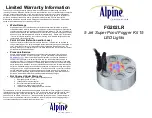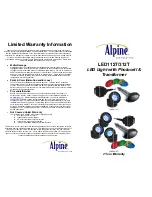E-14
External Controls
Power button
Mode dial
Turning this dial changes the shooting
mode. Mode setting status is displayed
at the top center of the LCD monitor of
the camera.
Up-down dial
Turning this dial rotates the up-down dial
on the camera. Use this dial to work with
the menu and to change aperture or
setting value quickly and easily.
Use the power button to turn ON / OFF
the camera.
Shutter lever
Depress the shutter lever to press the
shutter button of the camera.
Power button
Mode dial
Up-down dial
Shutter lever