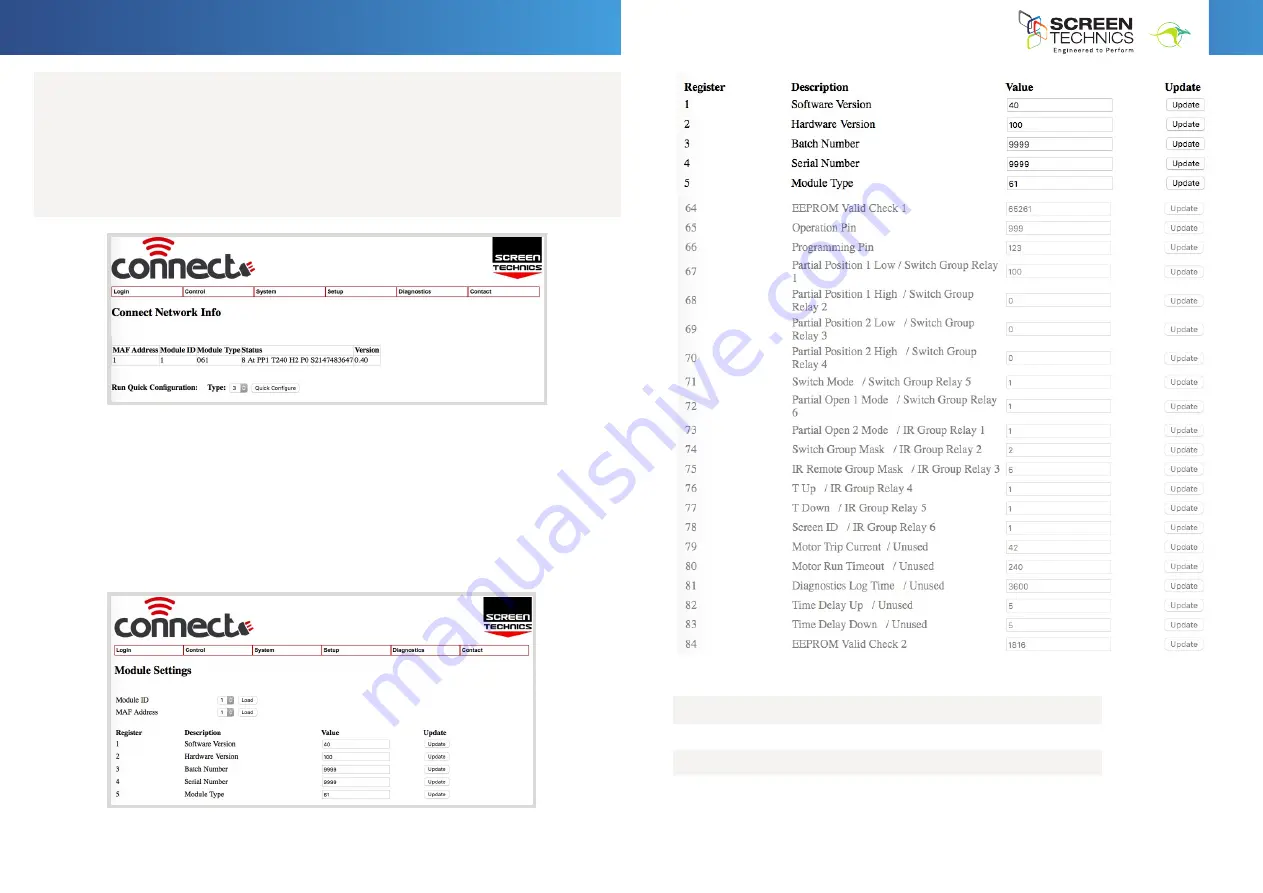
7
IN
AU
STRAL
IA
PR
OU
DLY BUILT
12. CONNECT NETWORK INFO
•
Select system on top menu
•
Select Connect Network Info in drop down menu
•
Window shows
- Software version
- Module type
- MAF Address & Module ID
13. REGISTER SETTINGS
•
Select system on top menu
•
Select module settings on drop down menu
•
Select Module ID or MAF address and load
•
This menu will enable changes of features within the module
•
127 registers in total
•
Screen shot below showing register page
13.
Register settings
a.
Select system on top menu
b.
Select module settings on drop down menu
c.
Select Module ID or MAF address and load
d.
This menu will enable changes of features within the module
e.
127 registers in total
f.
Screen shot below showing register page
13.
Register settings
a.
Select system on top menu
b.
Select module settings on drop down menu
c.
Select Module ID or MAF address and load
d.
This menu will enable changes of features within the module
e.
127 registers in total
f.
Screen shot below showing register page
Continued Over.../
COMMONLY USED REGISTERS
Register Number
75
IR GROUP Bitmap Register Below
78
MODULE_ID
INSTRUCTIONS -
INTERFIT
PROJECTOR LIFT – FVI and HTI Series
13.
Register settings
a.
Select system on top menu
b.
Select module settings on drop down menu
c.
Select Module ID or MAF address and load
d.
This menu will enable changes of features within the module
e.
127 registers in total
f.
Screen shot below showing register page
g.
Commonly used registers
i.
Register 75 sets IR group operation
ii.
Register 78 sets Module ID number











